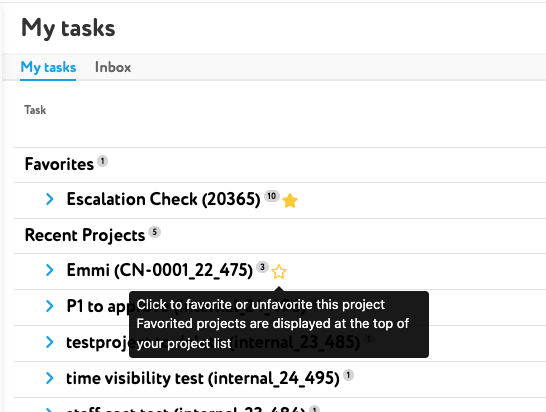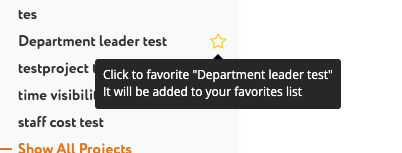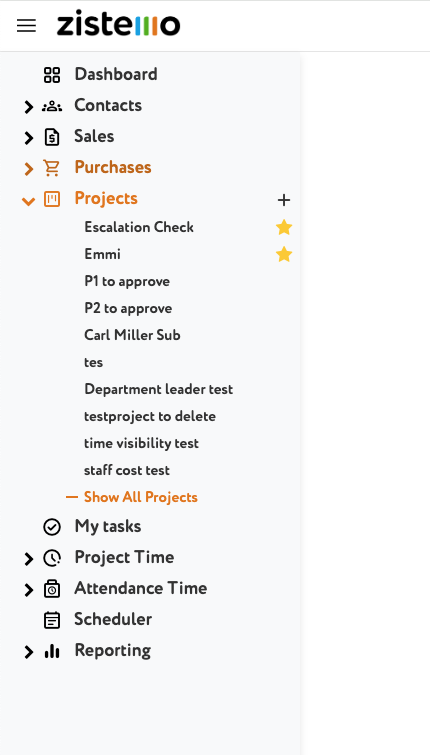To get on menu even faster to your projects you can mar them as favorite.
Mark projects as favorite on menu
When hoovering over a project on the menu you can mark it as favorite just by clicking on the star icon.
After that you’ll see the project marked as favorite on your project list on the menu. After clicking again on the star icon the project will be unmarked as favorite.
Please note that on some pages within the application you would have to refresh the page to see the project marked as favorite on your menu.
Mark project as favorite on the project
If you’re right on the project you can mark the current project as favorite by clicking on the star icon.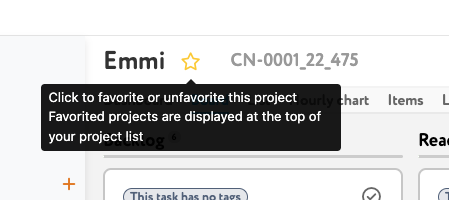
Mark project as favorite on My Task
If you’re on My Task you can mark a project as favorite by clicking on the star icon besides the project.