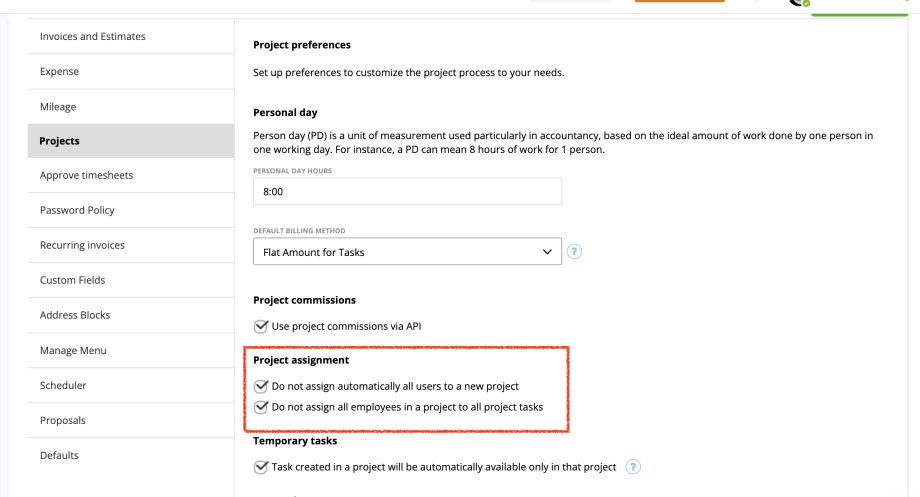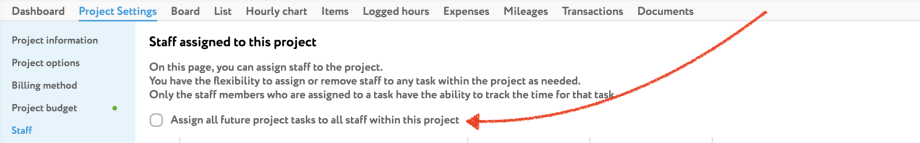By default, no person is assigned to a new project or a new task. However, you could change this on Settings/Preferences/Projects.
Assign all users to a new project
If you want that all users are assigned to a new project automatically just check-off “Do not assign automatically all users to a new project”.
Assign all project members to all tasks in a project
If you want that all project members are assigned to all tasks in a project just check-off “Do not assign all employees in a project to all project tasks”.
Assign all future tasks to all project members
On each project under staff settings you can enable that all new tasks are assigned to all project members automatically.
Assign one user or all project members to all tasks
On project settings/staff you can assign either a specific project member or all project members to all project tasks.
Assign all users to all tasks:
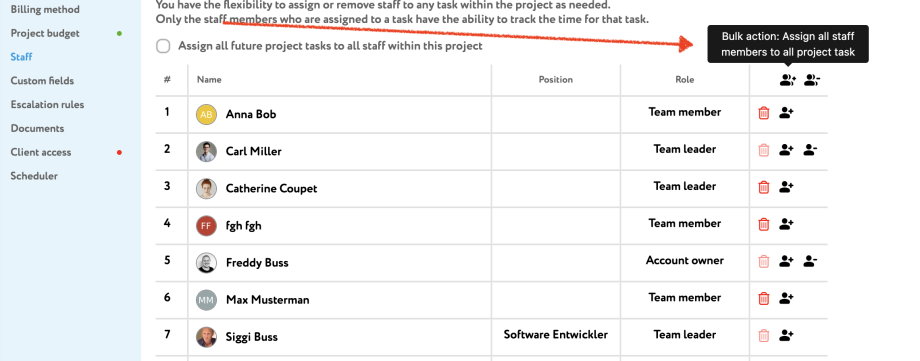
Assign/un-assign a specific users to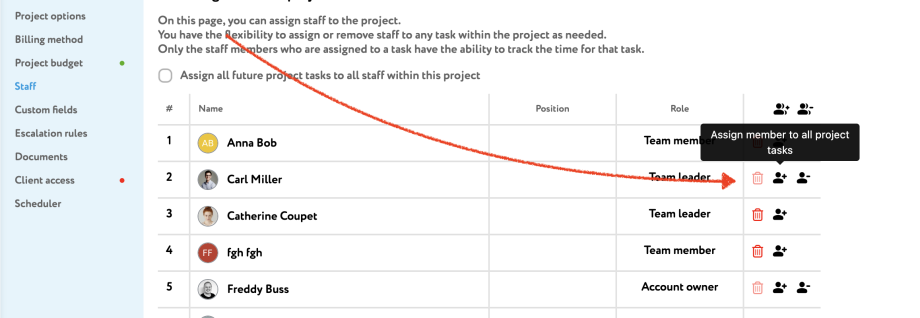 all tasks
all tasks