If you want to set your sales taxes, go to the Settings ➝ Taxes. Here you can add Taxes or Tax Groups that you will use on Invoices, Taxes, and Items.
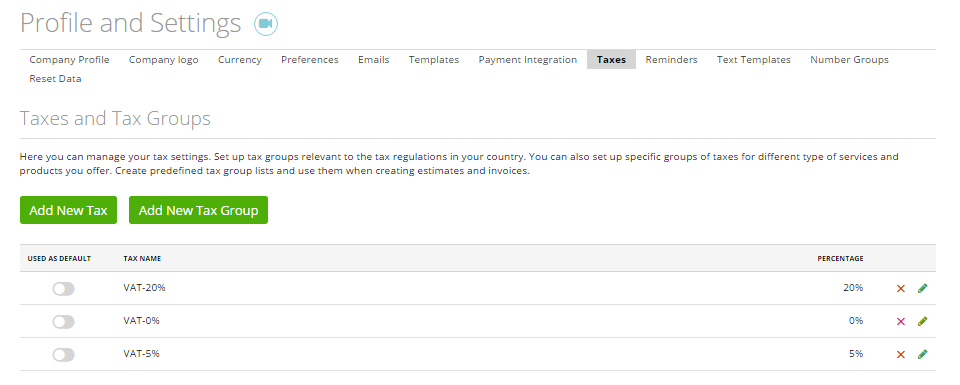
You can even set one of the taxes as default, so each time you will create an item or a task, this tax will be chosen by default.
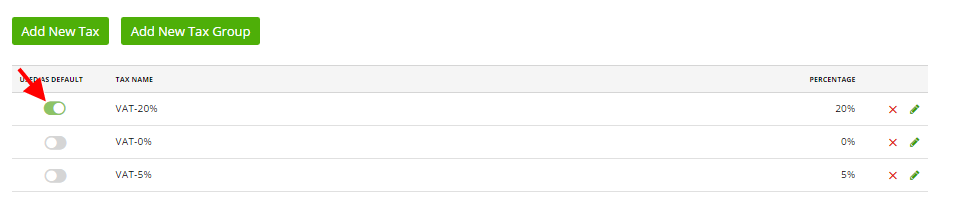
In case you don’t pick a default tax, the tax field available on tasks/items will stay empty.
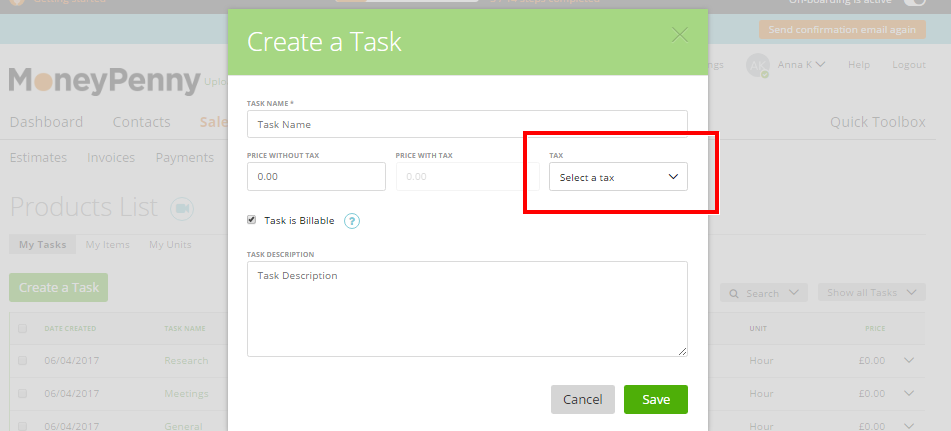
What is a Tax Group? How do I create it?
You can create a Tax Group if you use more then one sales tax for your products.
To create Tax Group go to, Settings ➝ Taxes ➝ Add New Tax Group
Note: When you create a new product or task you will be able to assign a tax group for it.
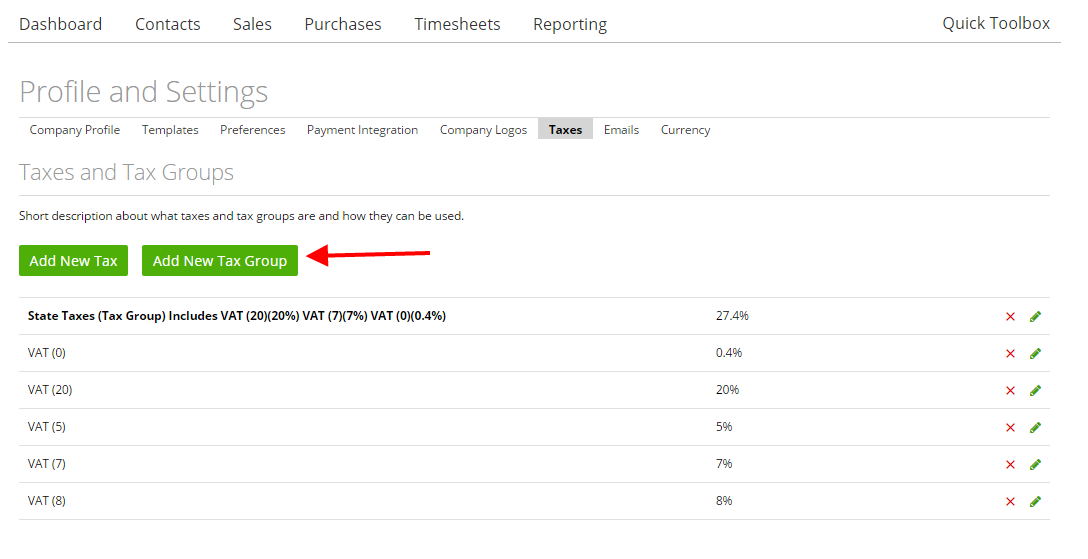
You will also be able to add a grouped taxes amount to the product cost when you raise an invoice or estimate.
Delete Taxes
As log as a tax is not used in tasks or items you can delete it. If the tax is used in any task or any item you can not delete it. There are two possibilities:
1) You can rename the tax and change values. In this case the system will automatically mark the “old” tac as inactive and will create a new tax with the values you entered
2) You must find all items and task where the tax is used and apply on that task/item another tax.
