Is your address missing from the monthly subscription invoice?
You may have forgotten to insert/update your address in the right settings section. First, go to ‘Settings’ -> ‘Company Profile’ and scroll down to ‘Adress and Phone’. Insert here your preferred address.
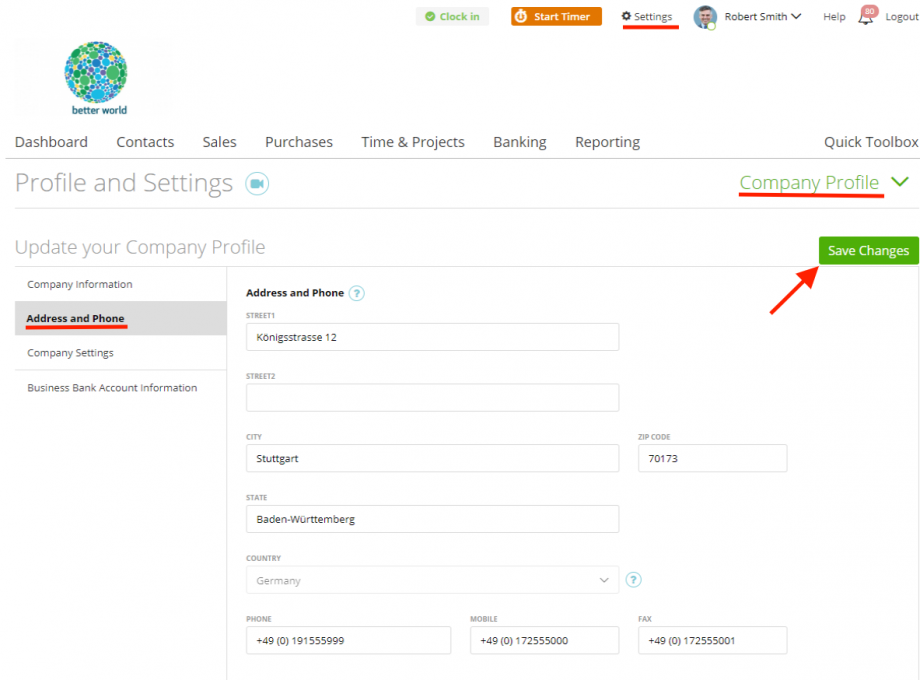
Don’t forget to press the ‘Save Changes’ Button.
As simple as that! You are all set and you will see your correct address on the monthly subscription invoice.
