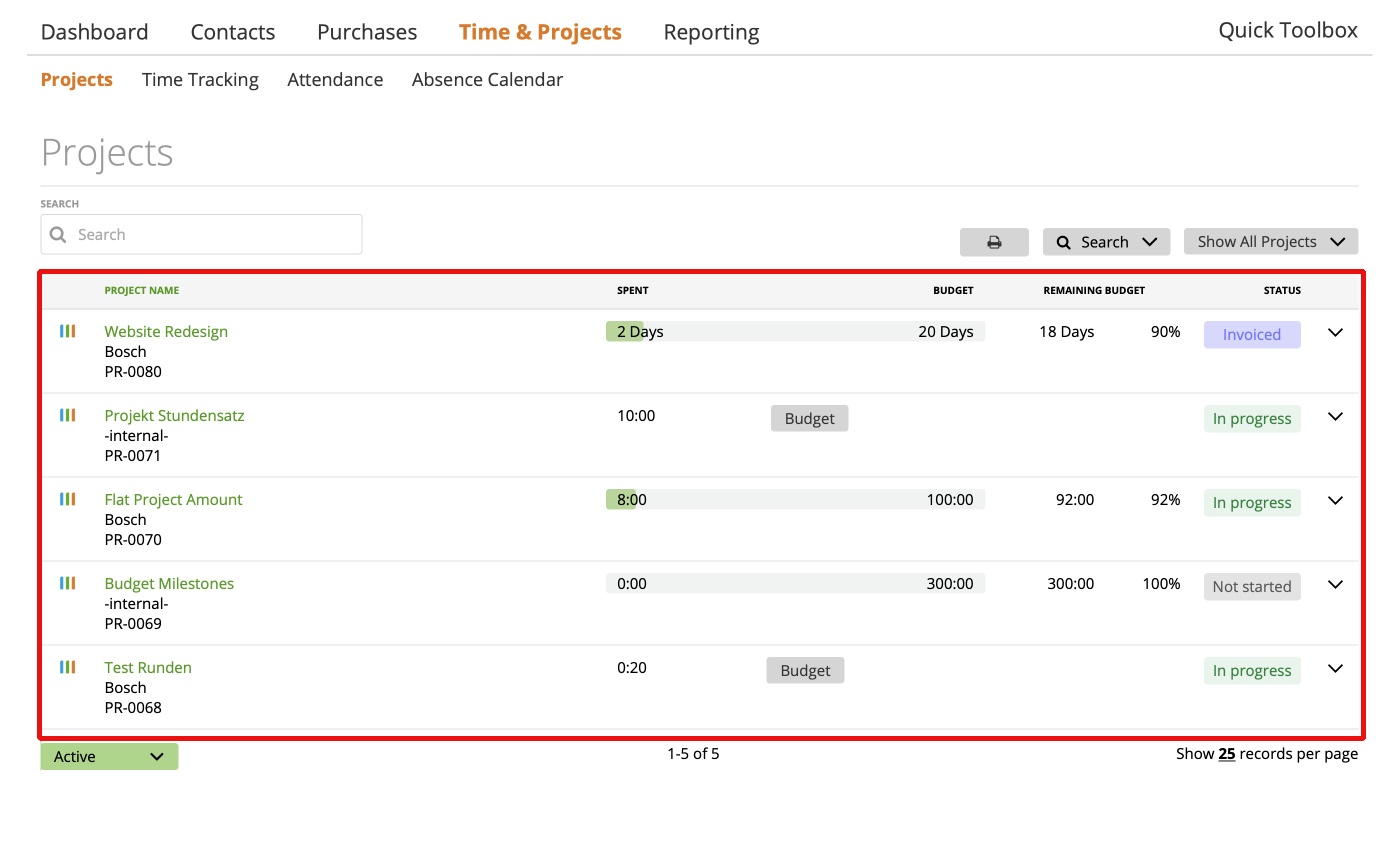You can choose if your team member is allowed to see the financial charts on the project dashboard (sales & costs).
NOTE: If you create a team member, it is by default disabled. So your team member can’t see any financial data.
To enable or disable this feature, go to ‘Contacts’ -> ‘Staff’ -> ‘Show financial data on projects’: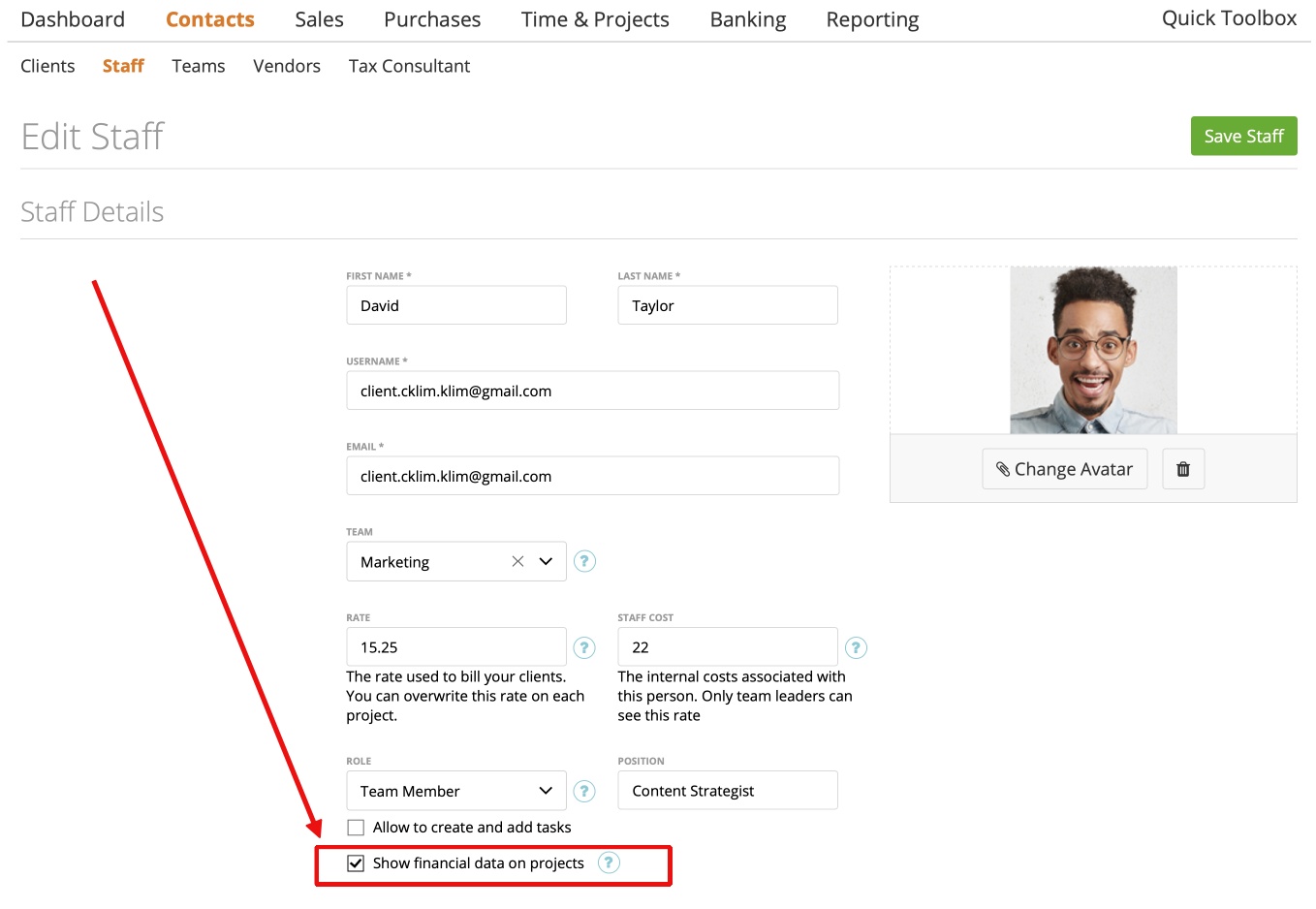
If you enable the option, your team member will see following data on the project dashboard: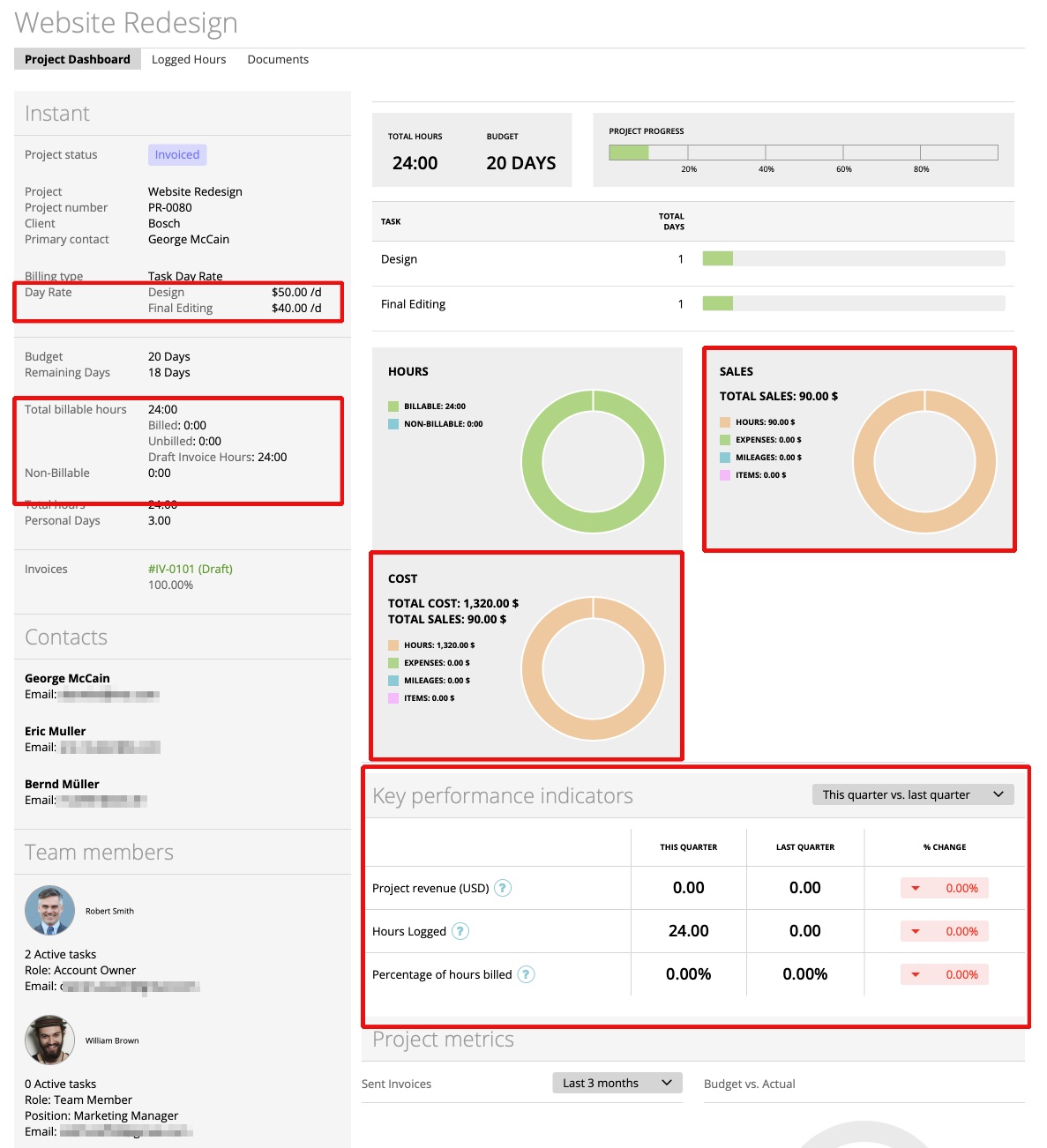
If you disable, the team member will not see any financial data on the project dashboard. The dashboard is only provided with team members data for the project.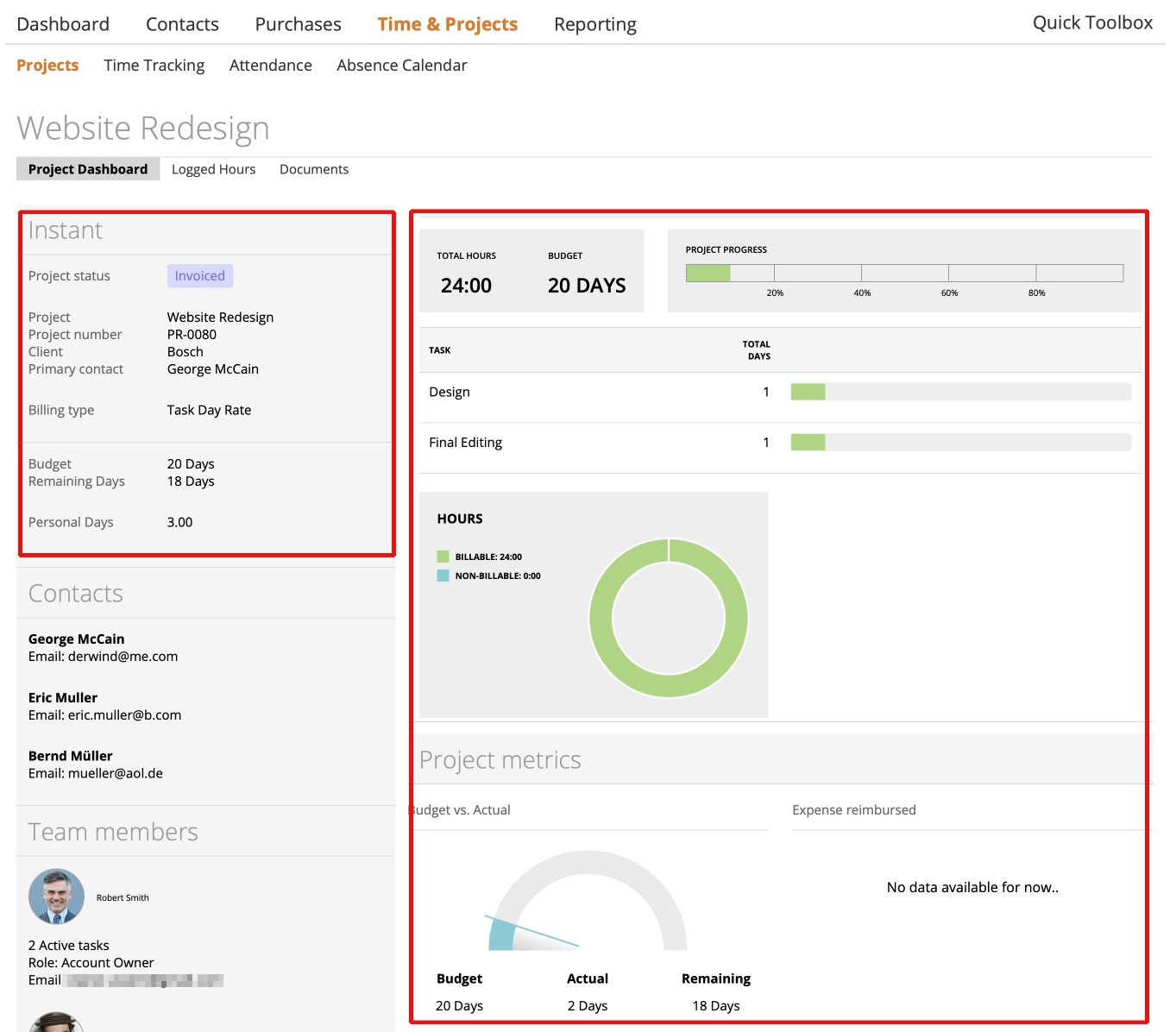
On project overview page. If you enable the option, your team member will see following data on the project dashboard: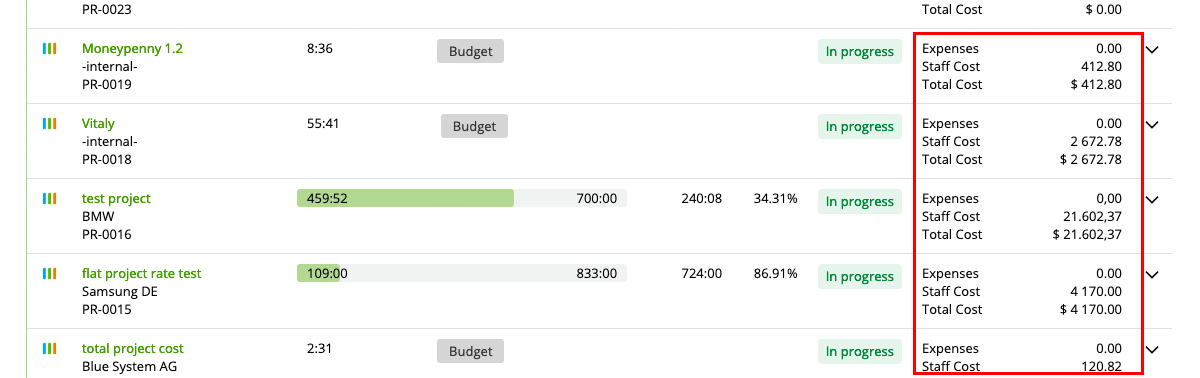
If you disable, the team member will not see any financial data on the project dashboard. The dashboard is only provided with team members data for the project.