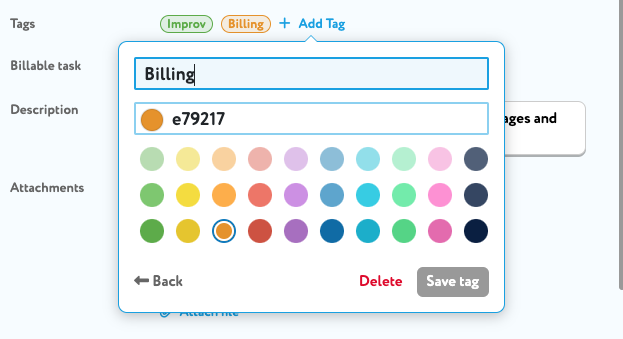Tags are a versatile tool for enhancing task management, organization, and communication within teams and projects. They provide a flexible and efficient way to sort and manage tasks based on various criteria, making it easier to stay organized and focused on priorities.
Managing tags
Tags on zistemo are global. That means that you have the same tags for all your projects and you don’t need to create new tags for each project. To add a tag to a task click on “Add tag” and select the tags.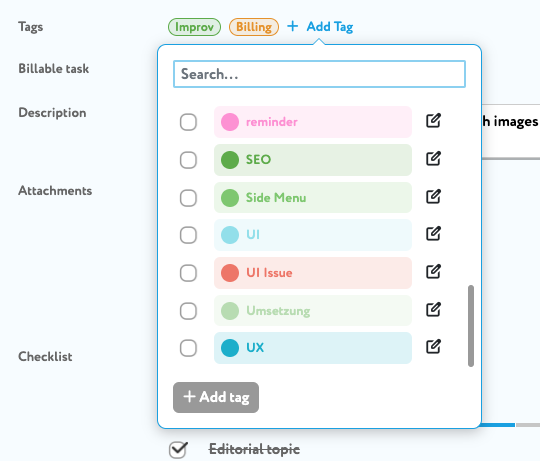
Create a new tag
To create a new tag just go to any task, add a tag and click on the button “+ Add tag”. When creating a new tag you can insert the name and select the color. As soon as you save the tag you can use it for your projects. 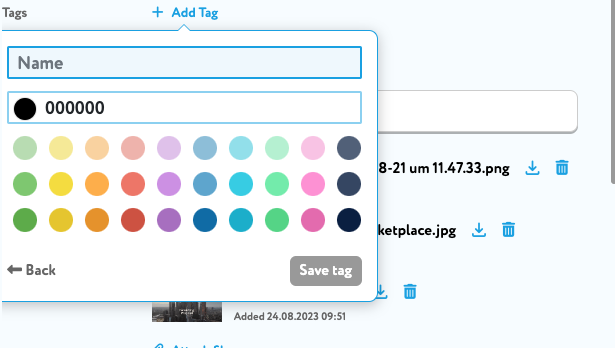
Edit and delete tag
On each project you can edit and delete tags. Go to any task, click on “Add tag” and click on the edit icon for the tag you want to edit or delete. On that view you can either edit this tag or delete it. if you delete the tag it will be removed from all projects where it’s used, not only the current project.