To synchronize your Quickbooks account and your zistemo account, go to Your Profile/Integration/Add Integration:
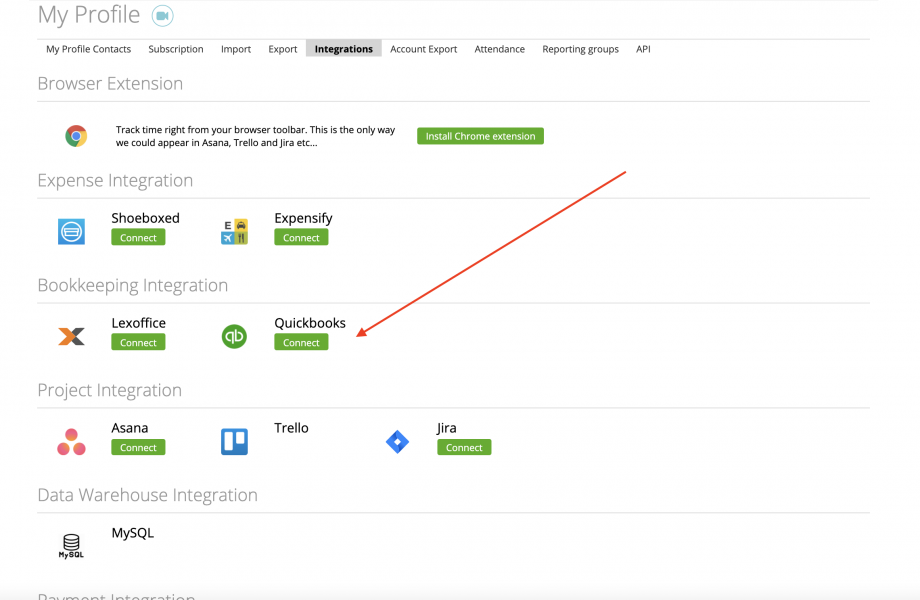
Contacts
Expenses
Please note that when you connected quickbooks, you can use quickbooks category names only.
invoices
Please note that if you’re a non-US-company invoice sync to Quickbooks might not work due to sales tax guidelines.
