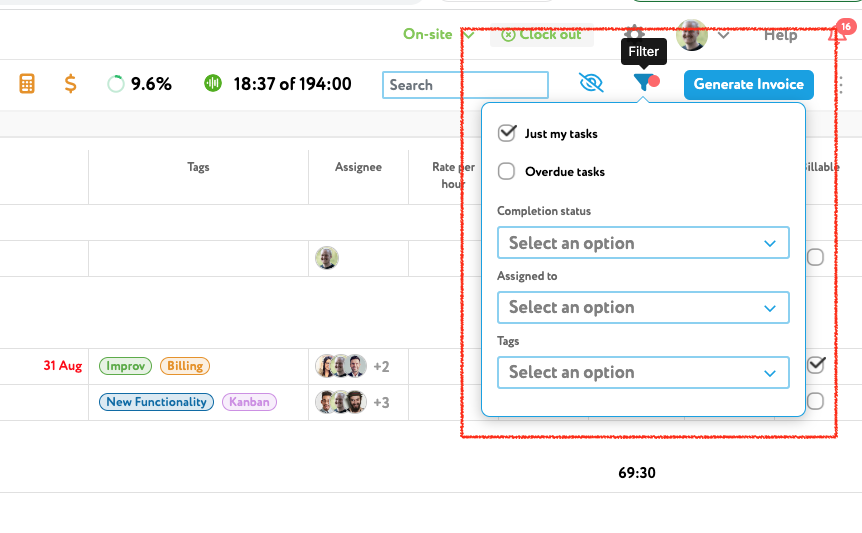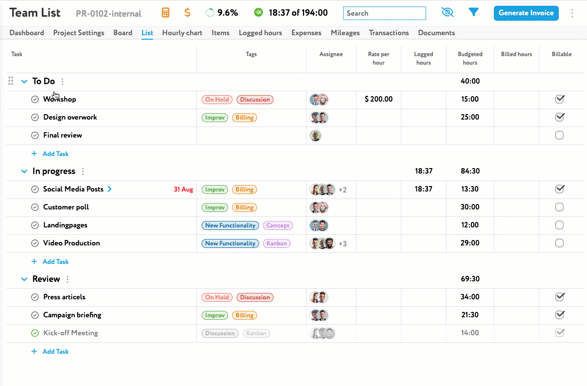A project list view offers a valuable high-level perspective to a project, aiding in prioritization and resource management. However, it may not be suitable for managing very complex projects or providing in-depth project details. In that case, the project board view would be recommended.
Hide Fields
On zistemo’s list view you can see for each task the due dates, tags, assignees, task rate (for project manager and admins only), logged hours, budgeted hours, billed hours (for project manager and admins only) and if the task is billable or non billable (for project manager and admins only). Each column can be hidden so you only see the information you need.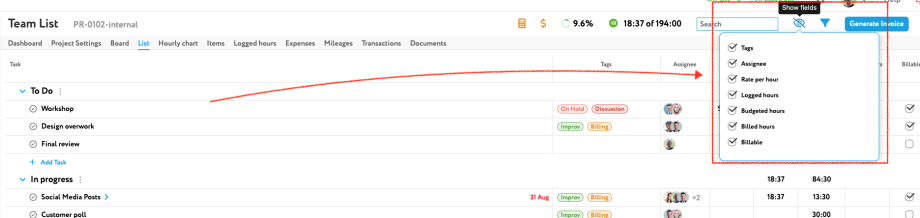
Filter
On the list view several filters can be applied.
- Just my tasks
- Overdue tasks
- Status
- Assigned to
- Tags
If any filter is active, you’d see a red point on the filter icon.
Managing tasks and sections
Each task and section can be moved per drag and drop on the list view. Sections can be collapsed and expanded. To add a new section, click on the line menu and choose if you want to add a section above or below the current one.