At the top right menu, you can see a Bell icon which indicates any notifications received from zistemo, for instance about new features and improvements or information about unsuccessful email sending. The system will notify you with any changes, requests, or actions that are happening on your account.
The amount of the notifications varies based on the position held. For example, an Account Owner, or an Admin will get more notifications then the Team Member, or Data Capture specialist.

zistemo saves the most recent 50 messages and shows them from newest to oldest.
You can mark messages as read by clicking ‘Dismiss’ or find out more details by clicking ‘Details’.
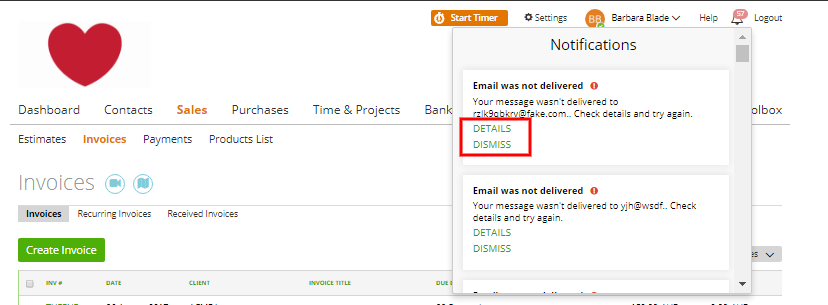
So for ex., if you are an Admin or HR Manager, you will see a notification about the Team Members requests waiting for your approvement, or if someone breaks the rule of working policy, or if some certificates or receipts are missing – all these your little Bell helper will remind you about 🙂
If you submitted a request for vacation/leave, etc., the Bell will also let you know once it is approved.
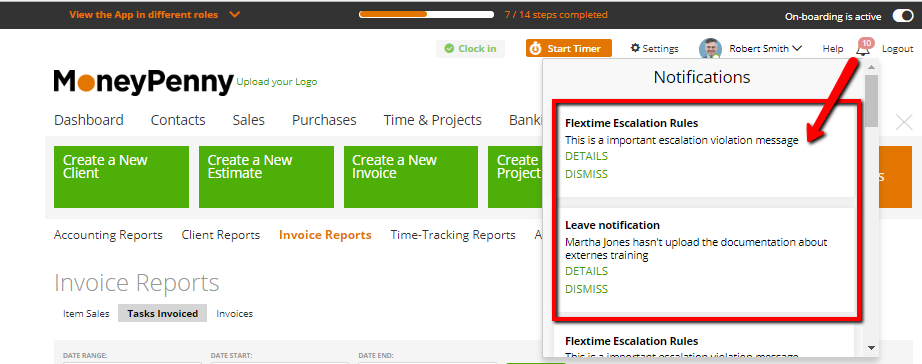
This Bell is very small, but really helpful feature, and we suggest you don’t ignore it to stay in the loop and up to date.
