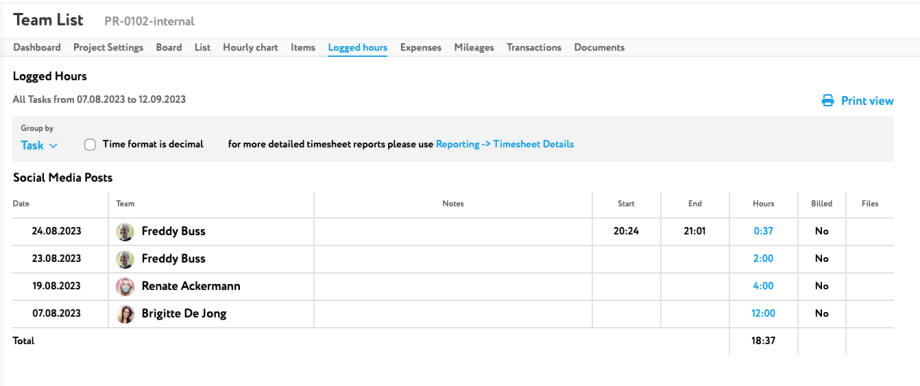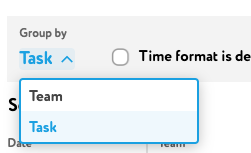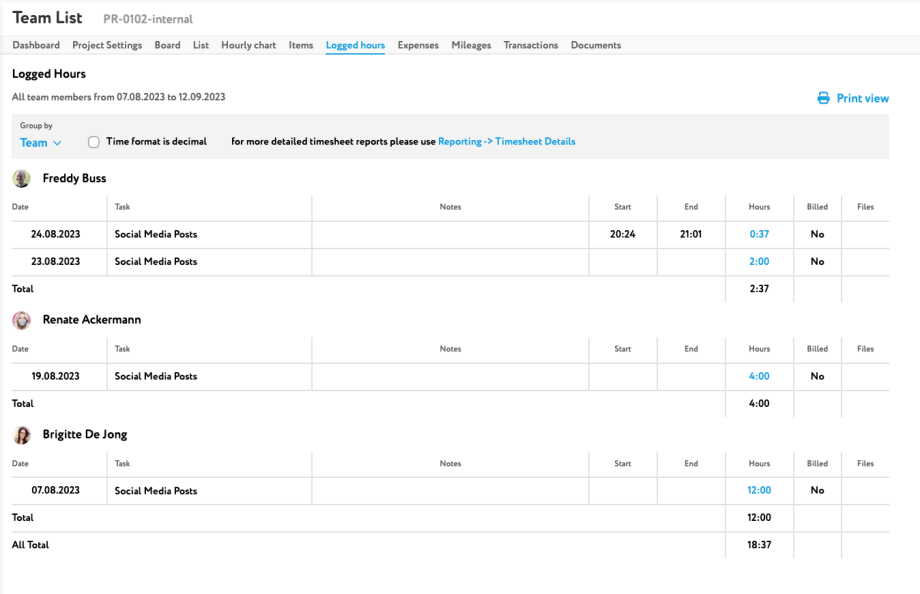‘Logged Hours’ is a brief view of the logged project hours of each team member. Logged hours can be tracked using a time tracker or timer, and the system supports both manual and automatic time logging. For example, hours can be logged automatically based on scheduled shifts, reducing manual effort. The system tracks the actual time spent on tasks, not just scheduled hours, ensuring accuracy. Users have the ability to log time and manage their own entries, empowering them to maintain control over their work records. Employees can log hours directly through the company site or internal platform, and managers can enable the log time feature for individuals or teams. All time logged, including active work, idle periods, and breaks, is captured for a complete overview in this comprehensive time tracking program.
In other words, ‘Logged Hours’ is a generalized part report of the ‘Timesheet Details’ report. In ‘Logged Hours’, you can group the information by a team or a task. Managers and project managers can use custom reports to monitor productivity, track time, and review hours logged by employees and teams in real time. Before finalizing reports, it is important to verify and adjust logged time entries to ensure they are correct and reflect the actual hours worked. Dedicated customer success managers provide onboarding and ongoing support to ensure effective implementation and user satisfaction. Customers have provided positive feedback about the ease of use and reliability of the system. The program also provides insights into productivity and resource allocation, helping organizations make informed decisions. Maintaining accurate records of work hours is essential for reliable data visibility and reporting. Managers can manage team members’ logged hours and permissions to ensure proper oversight.
In each table of this report, if you opt for grouping by team or tasks, you can view the detailed information about logged hours of the current project: date, tasks, names and the team members, start/end time and whether these hours are billed, unbilled or non-billable. For example, you might see that a team member logged 8 actual hours on a specific task, with 6 hours billed and 2 hours marked as non billable hours. The software allows users to log hours for different projects, clients, and tasks, and these records are visible to authorized managers for accurate reporting and payroll processing. Managers can set and monitor client budgets, track project status, and compare progress against those budgets for each client. The ability to create new time entries, reports, and invoices directly from the platform streamlines administrative processes. The system also allows generating invoices from logged hours for clients, and the invoicing process is streamlined through integration with invoicing software. The importance of maintaining an accurate record of all logged hours is emphasized for both payroll and project management. The ‘Logged Hours’ page serves as a central location for viewing and managing time entries, and users can view and export logged time for further analysis. Reports display total hours worked for a given period, such as a week or month, providing a clear overview of time commitments. Also, the data is not filtered by date, meaning you will see all the information, starting with the beginning of the project.
Note: You can attach documents to time entries when updating timesheets. The timesheet app integrates with other tools and apps, allowing users to access, export, and schedule reports for clients and companies. You can review the documents then in the project section logged hours.
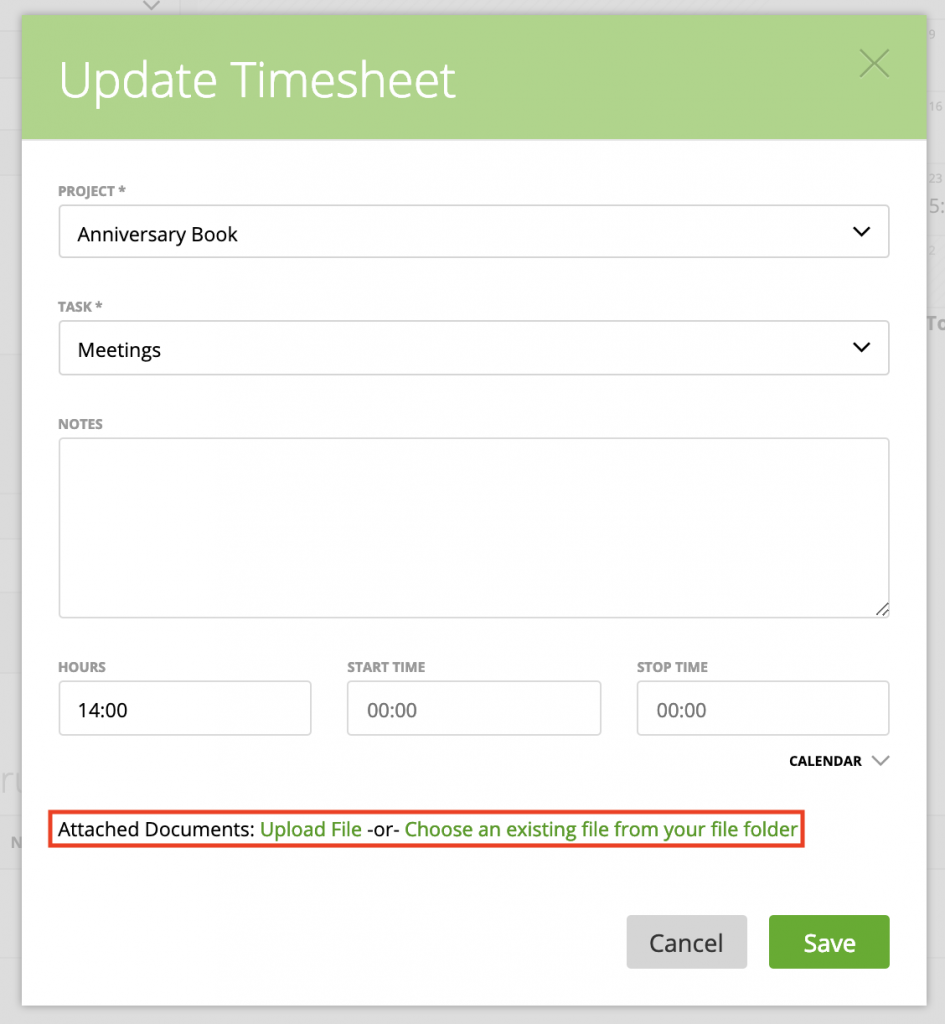
The system supports online access from any device, making it easy for employees to sign in, log hours, and review their work hours, even when working remotely or outside the office. Freelancers also benefit from the online timesheet app, as it allows them to track both billable and non billable hours, manage projects, and streamline invoicing. The software includes features for tracking overtime, breaks, meetings, and different periods of work, providing a comprehensive view of how many hours employees spend on various tasks each week. Weekly reporting and logging are important for maintaining up-to-date records and ensuring accurate payroll.
The system helps managers track how much time employees spend on specific tasks or projects, supporting better planning and resource allocation. Logged hours data can also be used to forecast and plan for future projects, improving accuracy in scheduling and budgeting. The platform offers a free trial with no credit card required, and millions of users and businesses rely on its accurate, secure, and privacy-conscious tracking software.
Encouraging user engagement and adoption helps ensure consistent time tracking across teams. The system supports workforce management, staffing, scheduling, and resource allocation, helping companies and businesses optimize resources, costs, expenses, and billable hours for improved efficiency. The software can replace traditional paper timesheets, which are often less accurate and more cumbersome, streamlining the process and improving data accuracy for payroll and reporting compared to manual, paper-based methods.
Users can access online courses to learn how to use the timesheet app and improve their time tracking skills. The course covers effective time tracking and remote work solutions. The calendar view and schedules features help users and managers plan, monitor, and track time across multiple projects and teams. The system provides visible, accurate records for reporting, and addresses privacy concerns by ensuring only authorized users have access to sensitive data. The platform’s project management capabilities, such as tracking tasks and deadlines, further enhance team productivity. The system helps teams focus on their work by reducing administrative overhead, and moving forward, organizations benefit from more efficient time tracking and reporting.