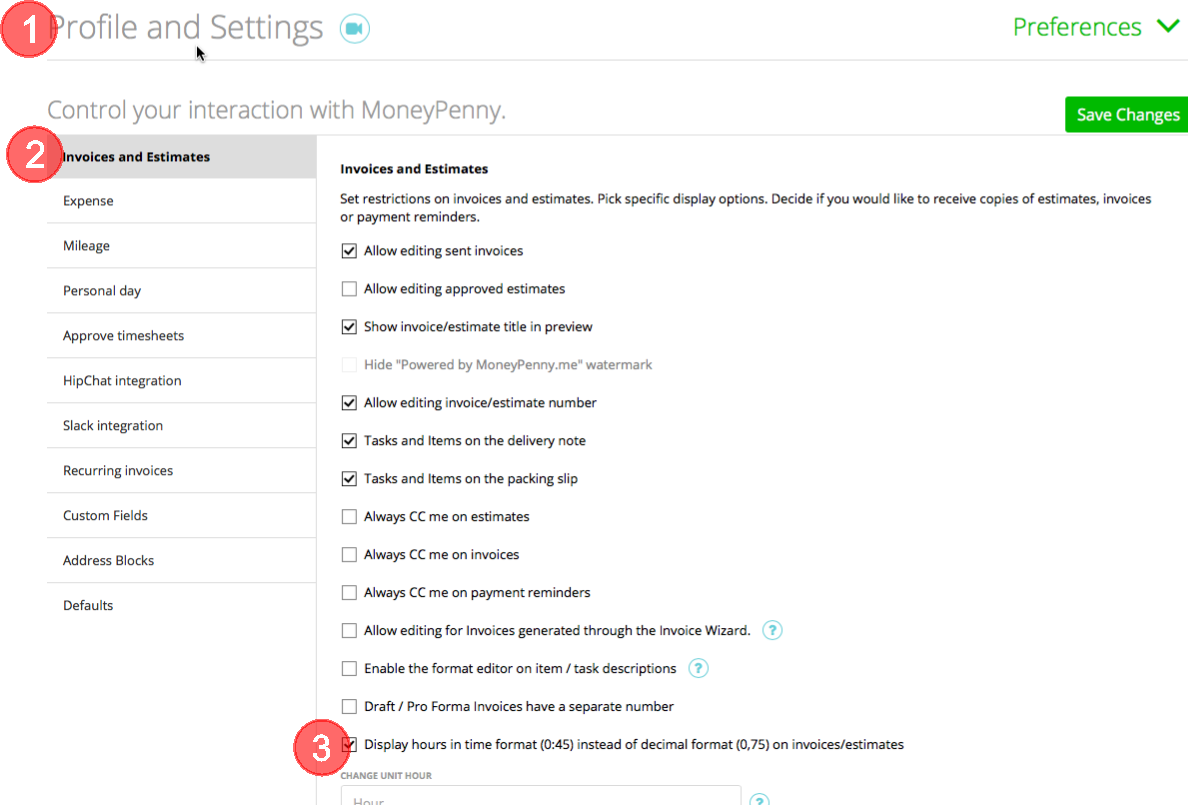If you want to choose between decimal format (0,75) or time format (0:45) at the time entries in your invoices than follow the steps:
- Create an invoice
- Below the invoice intro, you can find the button “show more options”, push it
- Now you can choose the display hours in time format instead of decimal format
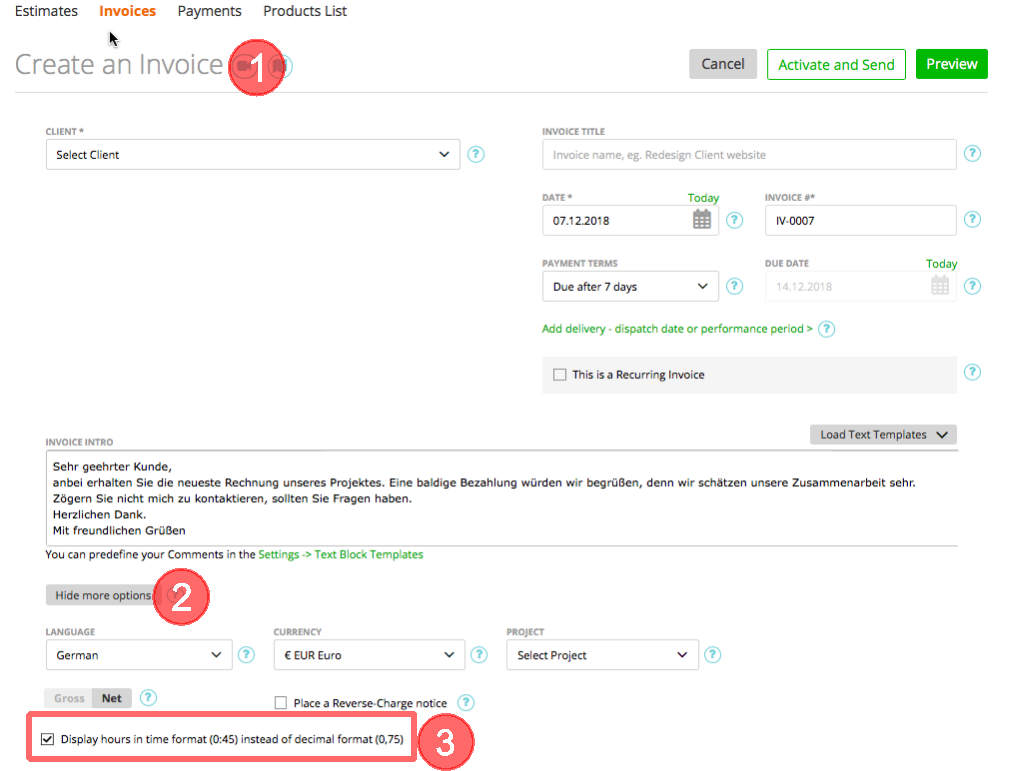
As well you can do it in the settings. Go to preferences than invoices and estimates. There you can find the option “display hours in time format instead of decimal format on invoices/estimates”.