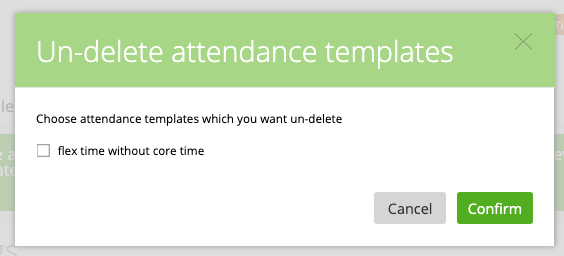If you are using multiple attendance time templates it might be that sometime you don’t use all of them and you don’t want to delete them. Here you learn how to make time templates as inactive and back to active again.
If you are an Admin you can just delete a time template. If you delete one, you can all the time un-delete it by clicking on the eye-icon:
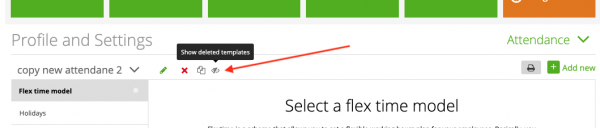
Now, a window opens where you can decide which templates you want to un-delete/activate again: