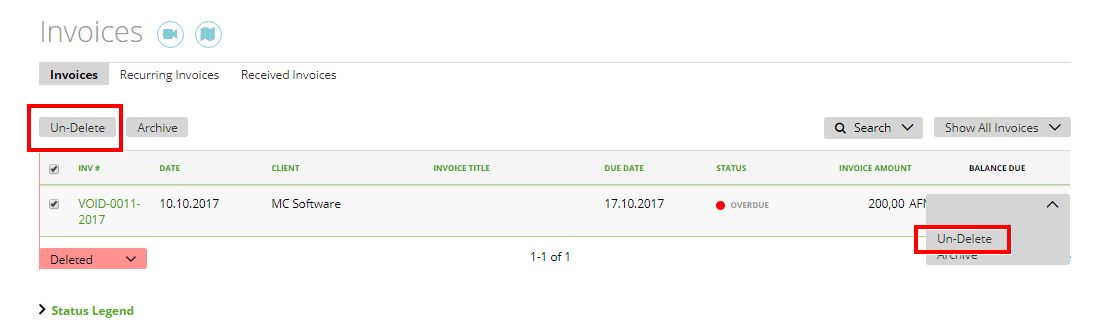Delete/Archive and Undelete/Unarchive
Grids are the lists of invoices or estimates, expenses, projects, clients etc. For example, if you go to Sales ->Invoices – you will see the Invoices grid:
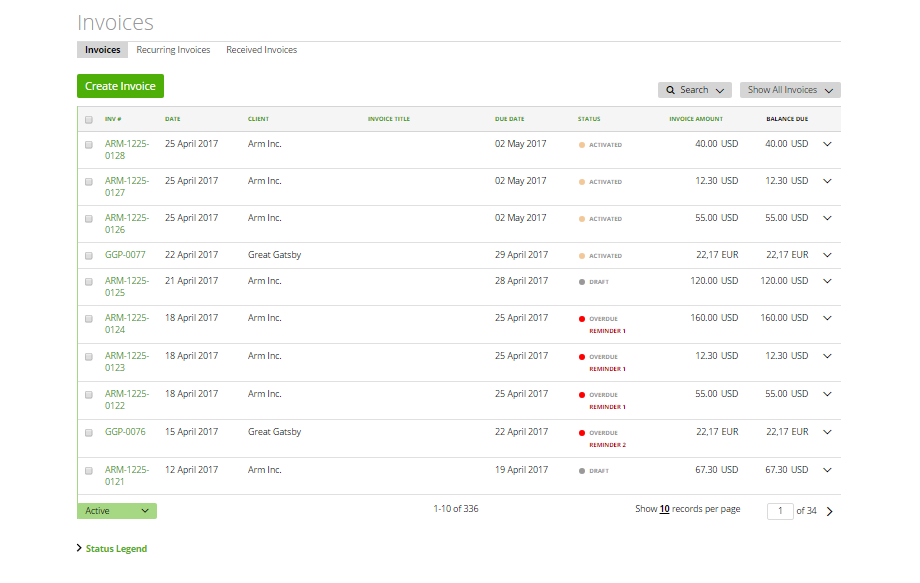
Each table includes columns with the main information:
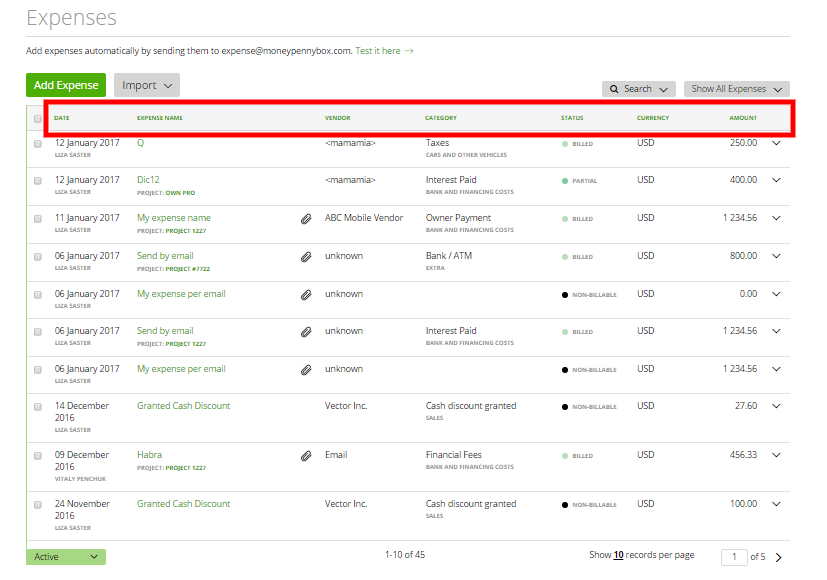
There are helpful buttons such as “Search” and “Show all …” which helps you filter information and quickly find what you need:
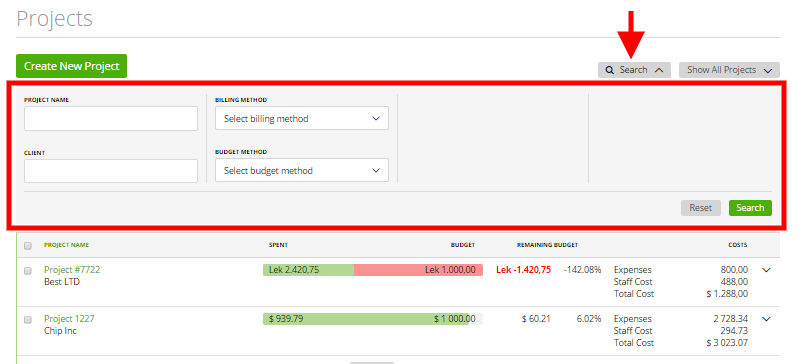
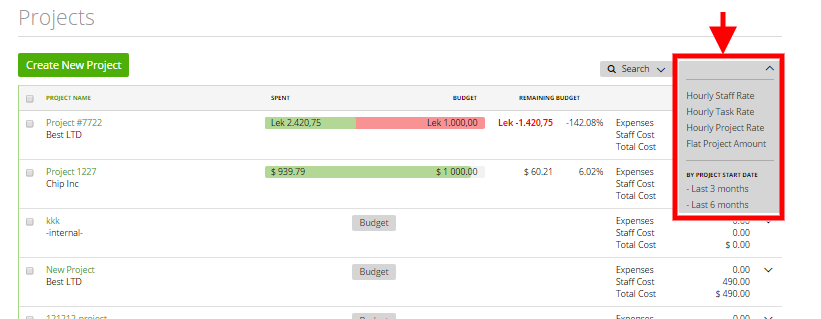
At the beginning of the table lines, you can see the checkboxes. Just choose the points of your interest and you will be able to turn this to bulk actions:
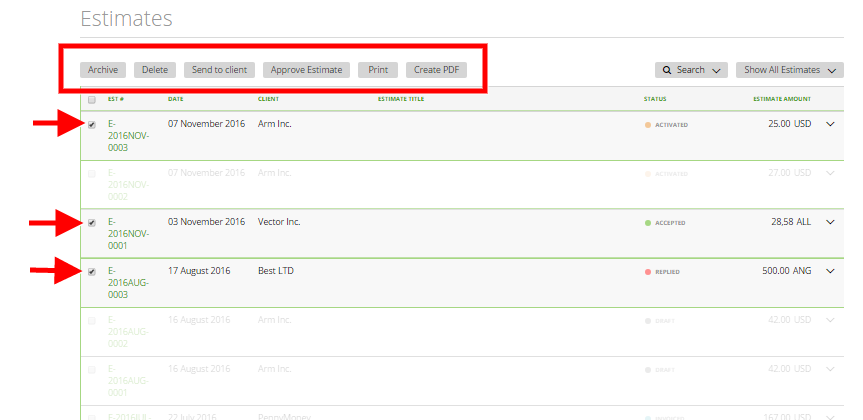
Also, you can find all available actions that are allowed in the dropdown at the end of the lines:
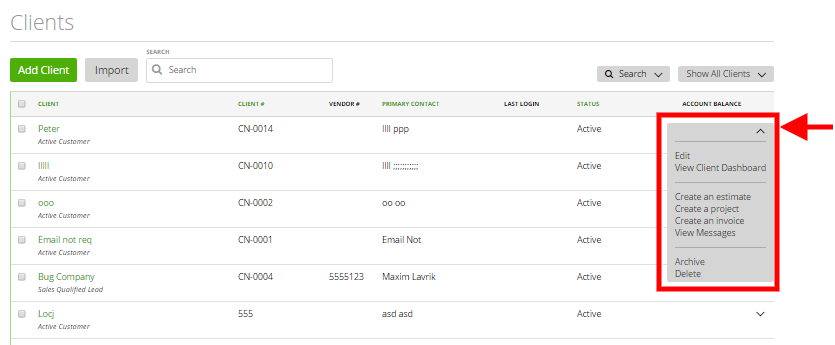
If you archive or delete something, you can find it in the related tab:
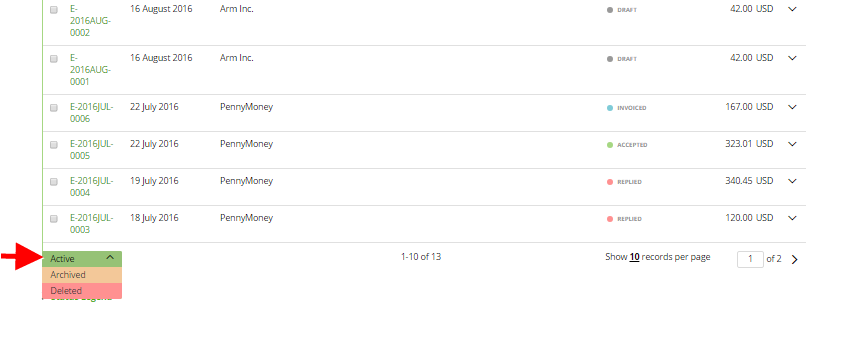
At the bottom-right corner, you can see the number of pages available. You can go to the next page or enter a specific page number in the input field:
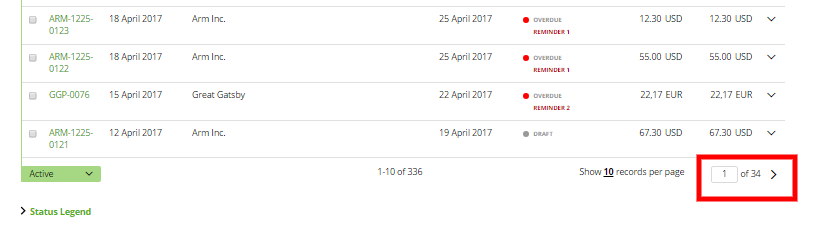
You can also set the number of records you whant to see on one page (click on the number if you wish to change it), as shown below:

Delete/Archive and Undelete/Unarchive
On zistemo you can delete/archive any entries (invoices, estimates, clients, staff, projects, items, tasks, etc.). Just choose this option from the line end menu:
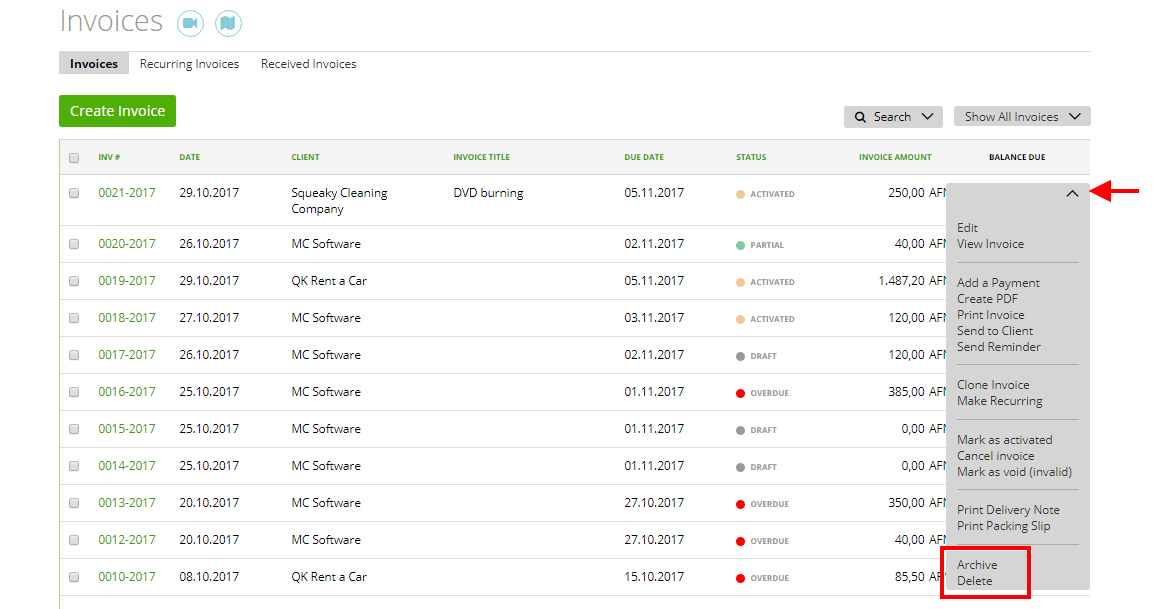
or from the bulk actions:
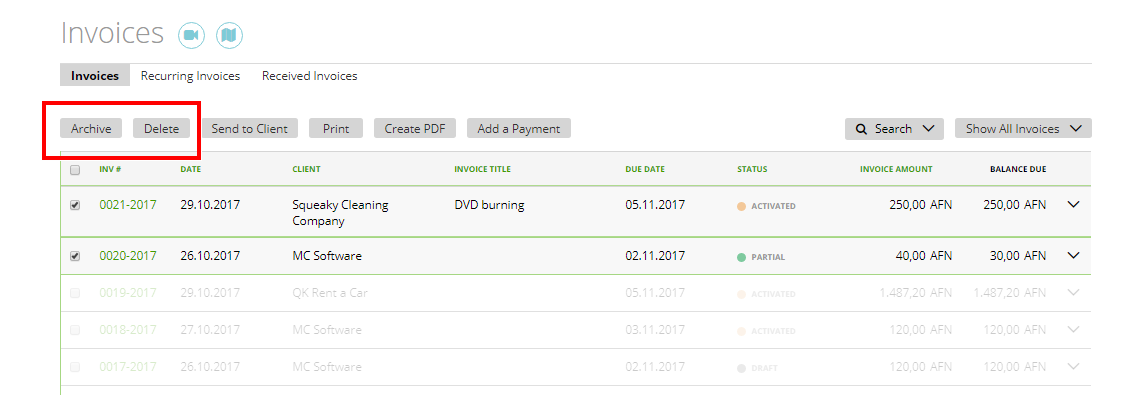
Then these entries will be moved to the ‘Archived’ or ‘Deleted’ tab:
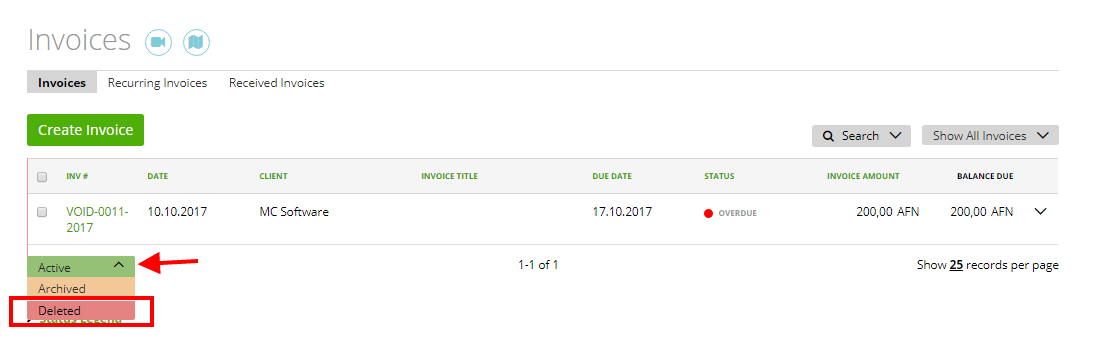
At any point, you can activate them back on by simply clicking the related button: