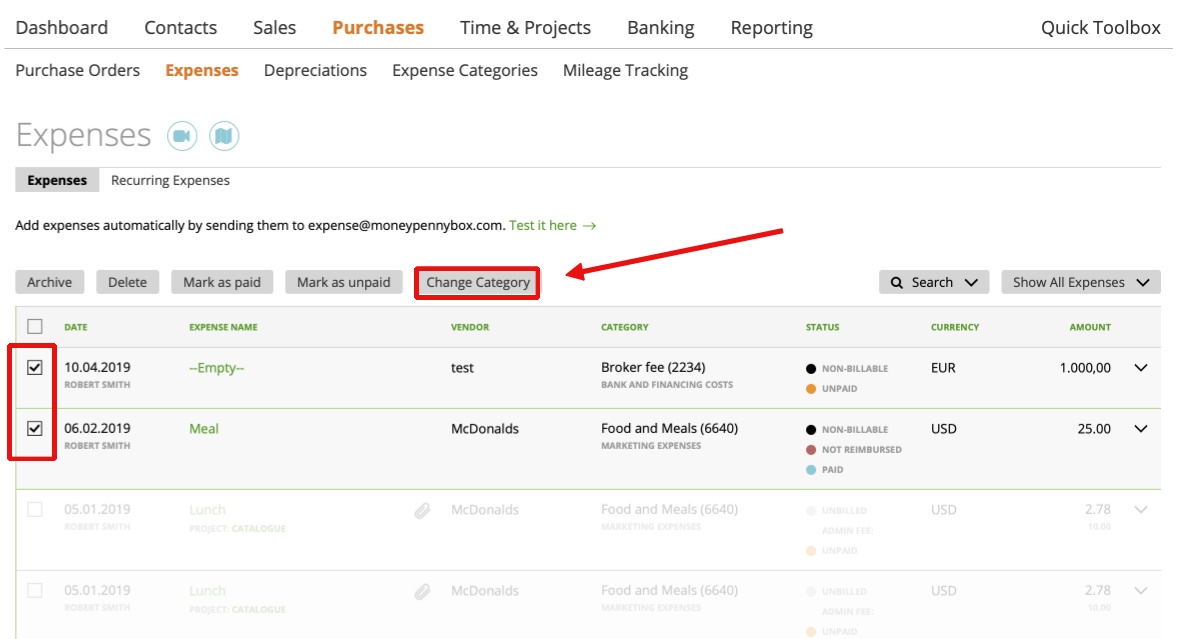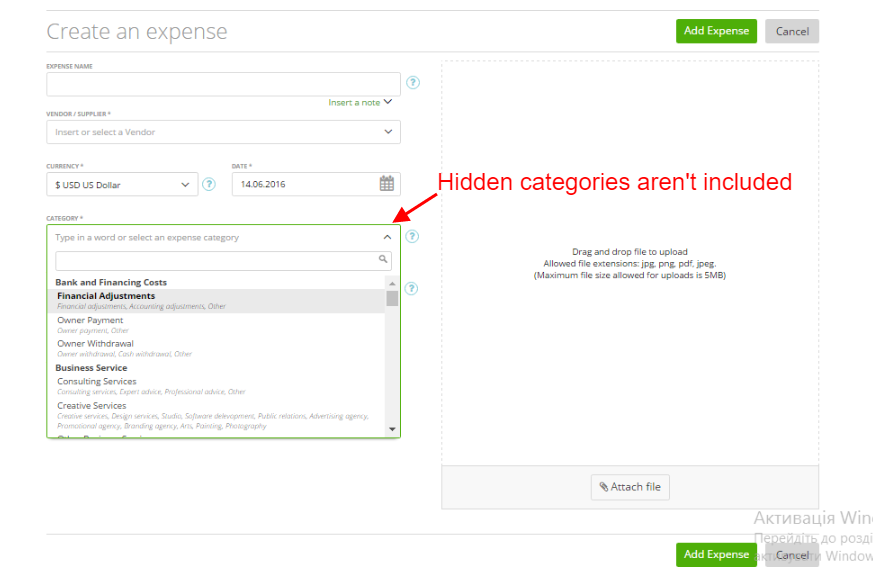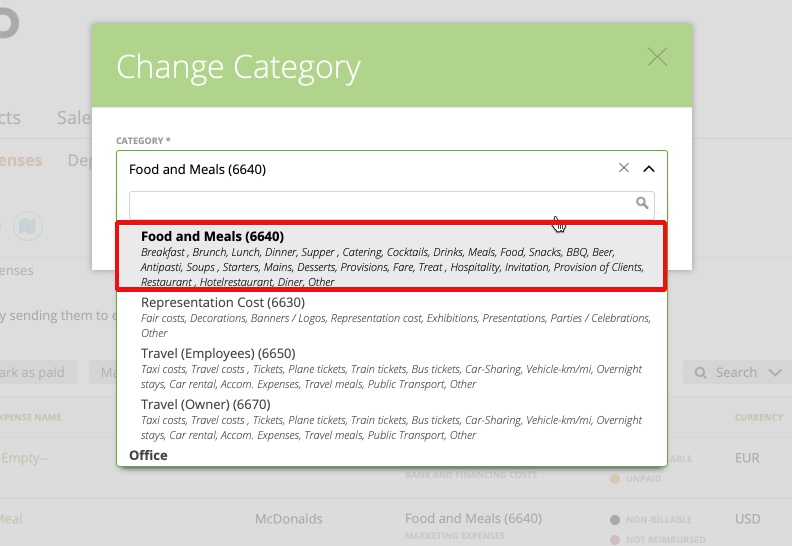Recording a new expense category
Using expense categories
The ability to show/hide expense categories
Update the expense category for all selected expenses in one click
Recording a new expense category
The zistemo includes a default list of expenses based on DATEV.
However, you can add your own expense categories and subcategories.
To add a category go to Purchases ➝ Expense Categories ➝ Add Category
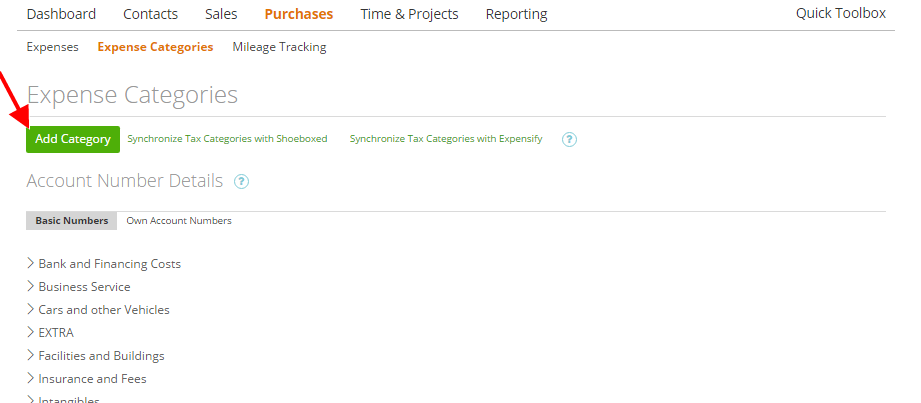
Using expense categories
Every expense is linked to an expense category. You can choose the appropriate category on the expense page:
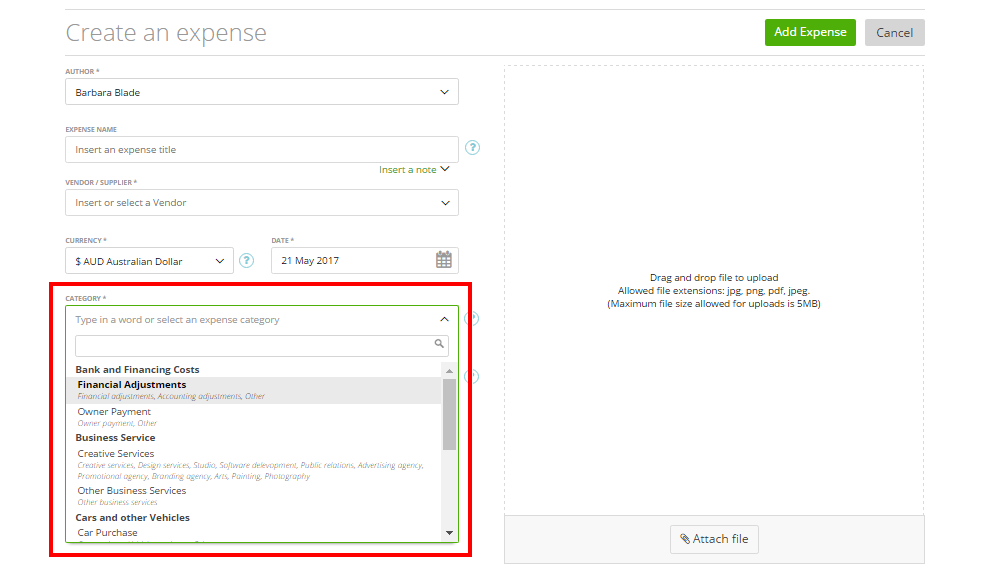
The ability to show/hide expense categories
With zistemo you have complete control over the expense categories dropdown list. At any point, you can choose to show/hide specific expense categories in the default dropdown lists. The path is Purchases -> Expense Categories.
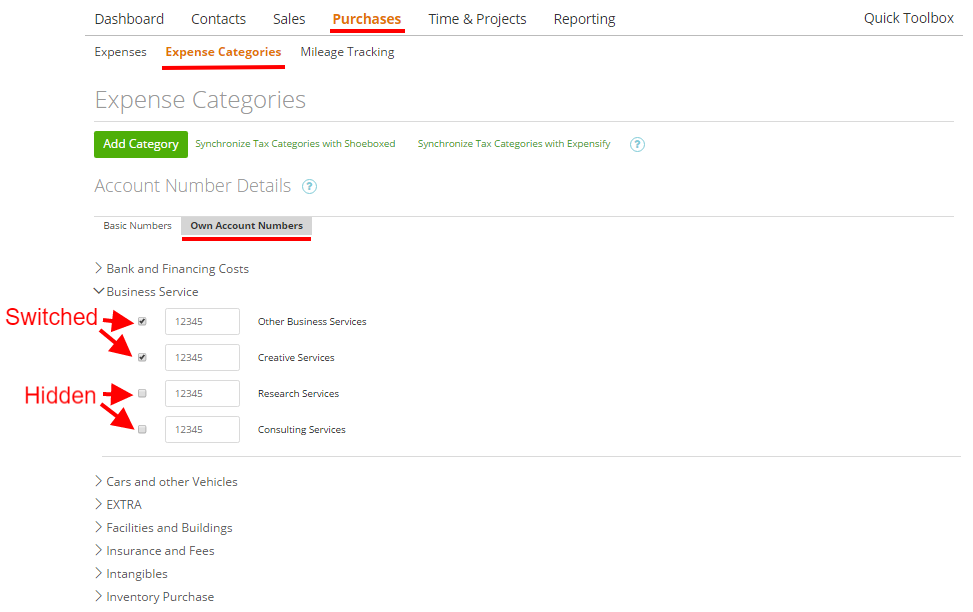
Note: The hidden categories will not be included in the categories list on an expense page or on the reports.
Update the expense category for all selected expenses in one click
In zistemo you can easily change the category of the expenses with a few clicks. Select your expeses you want to change the category and press the button “change category”