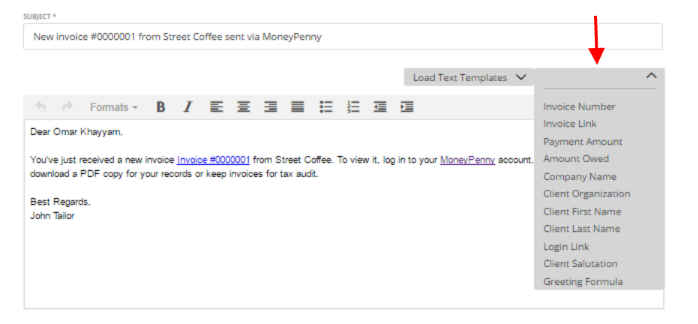Whenever you send your client an invoice, an estimate, an invitation, a reminder, etc. via e-mail, zistemo opens the E-mail Preview screen right before sending it out (right after you click ‘Send to Client’).
If you are an Account Owner, then you’ll only see your e-mail in the ‘From” drop-down. But if you are an authorized team member (an Admin or a Team Leader) you’ll see two e-mails in the dropdown, your’s and the Account Owner’s. Choose the one you need:
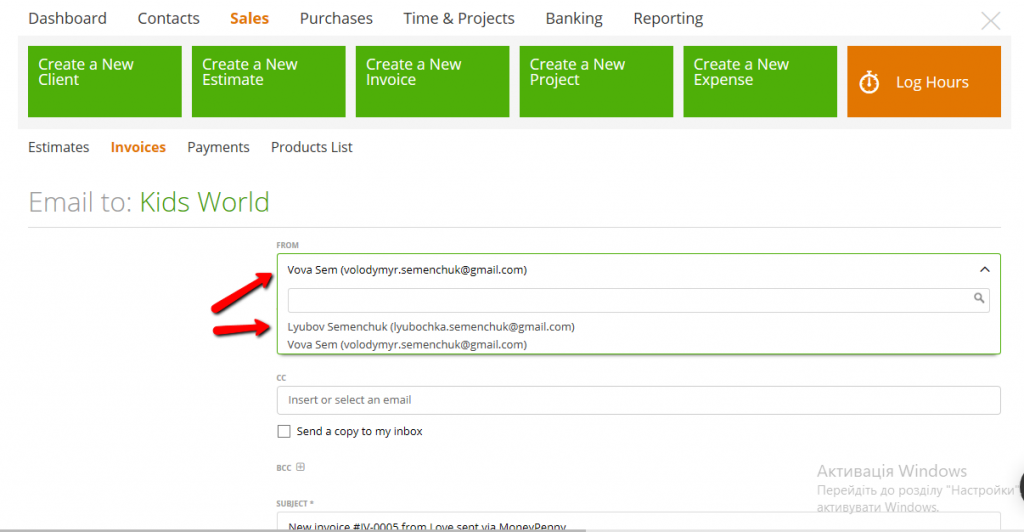
Here you can complete the following actions:
* Add the e-mail receiver (one of the client’s contacts) in the “To” field;
* Add e-mail addresses if you wish to publicly send this message to other people– use the “CC” field;
* Add e-mail addresses in the “BCC” field, if you wish for someone to receive a copy, but keep it private.
* A Copy of the e-mail also can be sent to your e-mail address if you check the box “Send a copy to my inbox”;
* Change the default subject and the e-mail body by using the button “Load Text Templates” to upload one of existing text templates for this e-mail type and use “Insert Placeholder” options to auto-fill some data.