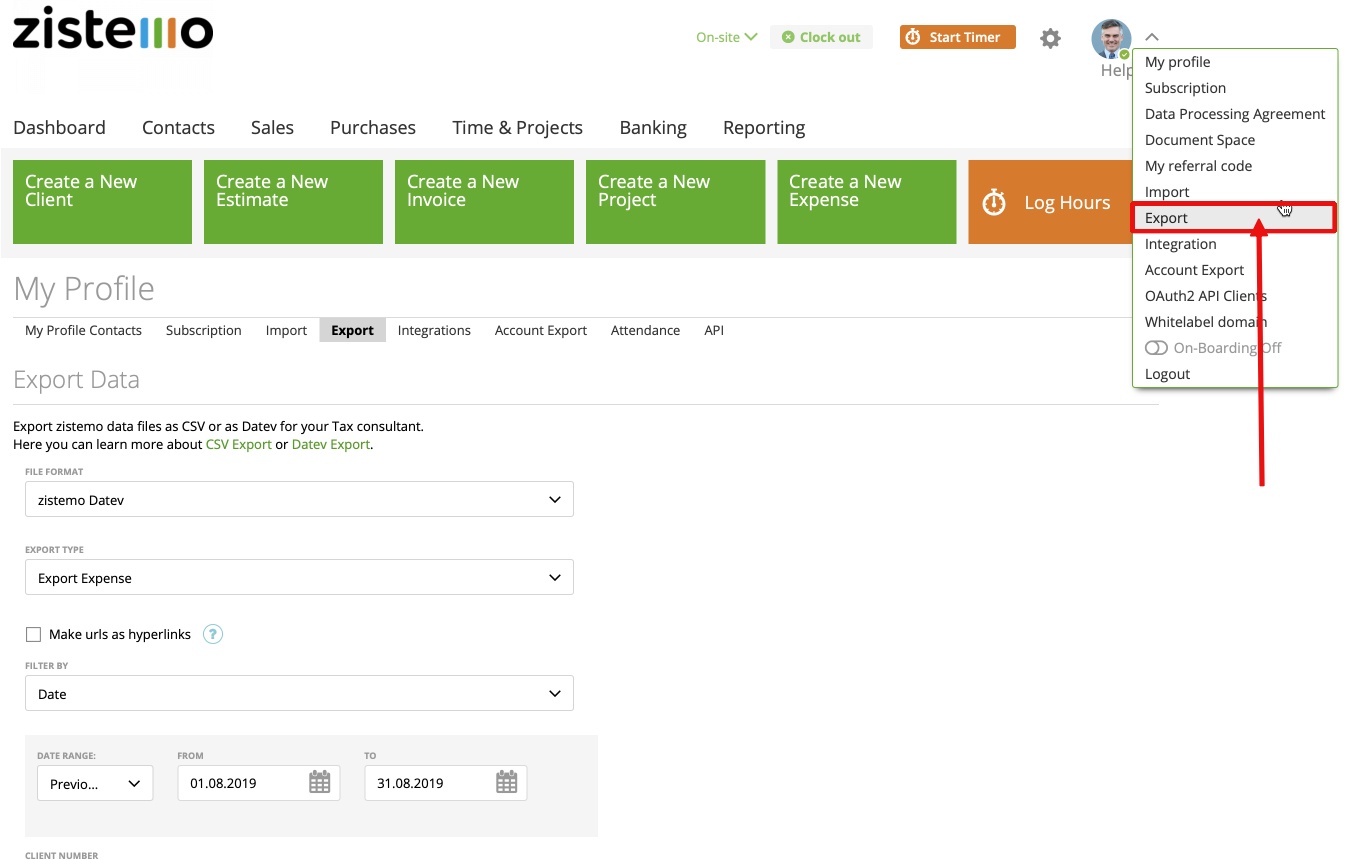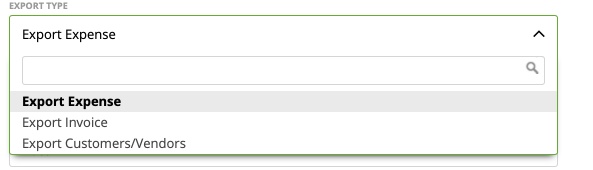zistemo supports exports for invoices and expenses in Datev file format (CSV files). This format is primarily used in Germany, Austria, and Switzerland by tax consultants. You can find the “Datev export” function in the “Export” menu.
First, select the entry “zistemo Datev” from the “File Format” dropdown list.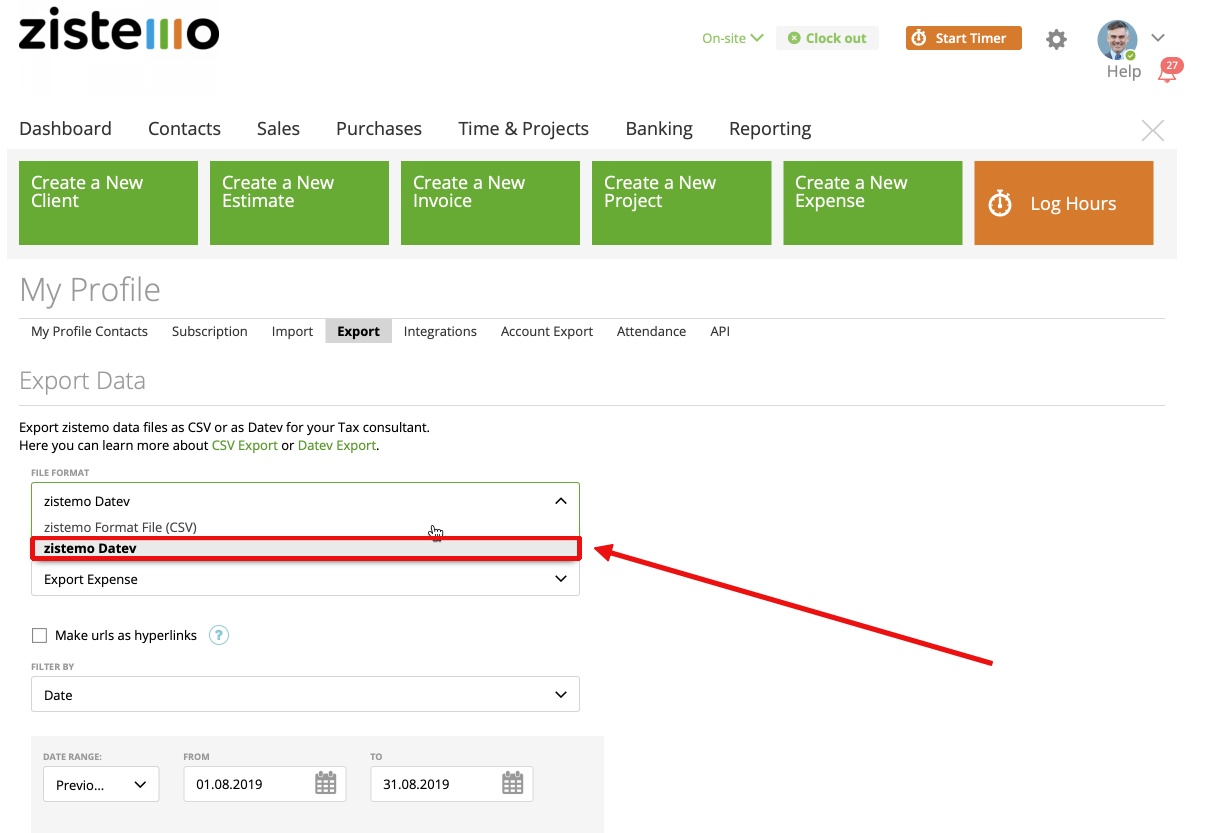
In the second drop-down list, you can choose to export expense, invoice or Customers/Vendors records. If you need to export all three types, you’ll have to repeat these steps as you can’t opt for all three at the same time.
The “Filter By” list will allow you to filter a specific date range or all records from the current year. You can also choose from our preconfigured date ranges (like the previous month, the previous quarter, etc.) by clicking the arrow in the “Date Range” field.
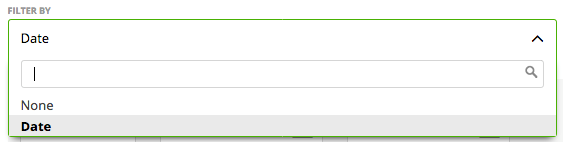
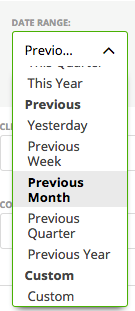
Finally, add your client number, your tax consultant’s Datev number and the type of account numbers to the last three fields. For more information or in case you don’t have these numbers, please contact your tax consultant.
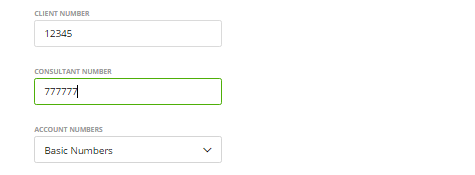
After pressing the “Export”, button zistemo will create the related Datev CSV file and you will be able to provide it to your tax consultant for further processing.