If you facing some issues while import a CSV file to zistemo (e.g. incorrect file structure) please follow these steps to corrects errors.
1. Check file encoding
Usually, files are encoded in UTF-8 which is the most common encoding. Please check if your file is encoded properly. Most text editor can detect the encoding or you could check it directly in you terminal (Mac OS) with file -I filename
2. Check file header
On each sample file you can see a header line. You must not change the header line for importing CSV file! The header must be exact the same as on the sample file. Further, please make sure that there’re no extra spaces on the header.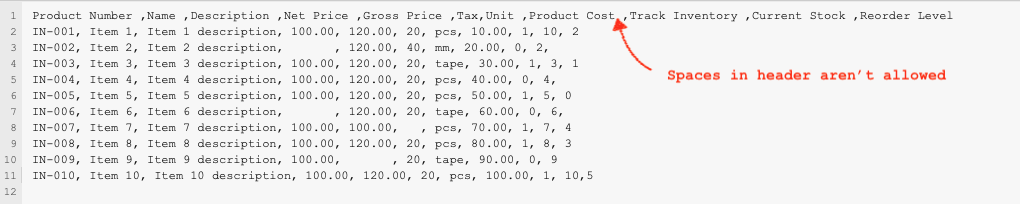
3. Check for empty columns and rows
The CSV file must not contain any empty columns or empty rows. It usually happens when saving an excel file as CSV. Please check on a text editor if there’re empty rows or columns in your file.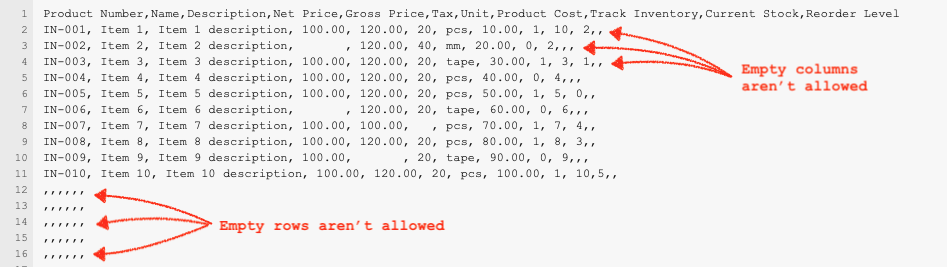
4. Check quotation marks
When using quotation marks, please don’t use them on date and make sure don’t using double quotation marks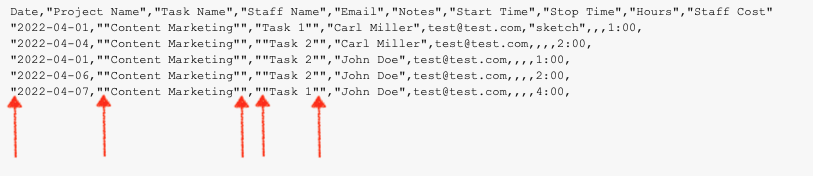
5. End of Line (EOL) Character
Usually, end of line character/new line character is \r\n. However, some operating systems and some programs using \r as eol-character. Please make sure your file eol-characters is \r\n.
