Sometimes it might be that you need to change the default tax. To do so, you can just create a new tax and mark it as default:
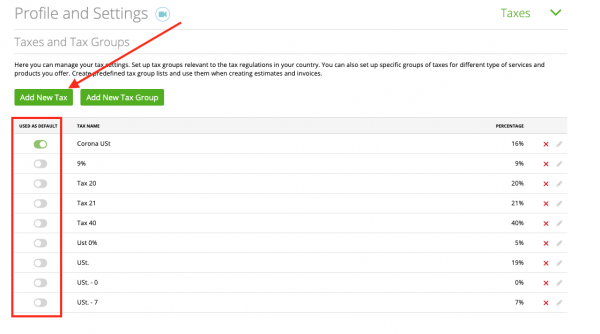
Please note that you cannot delete taxes that is already used: Delete Taxes
If you want to learn more about tax groups click here!
New tax on existing items and tasks
From now on every new task and item that’ll be created has new default tax. For existing items and tasks you need to change the tax manually.
For items:
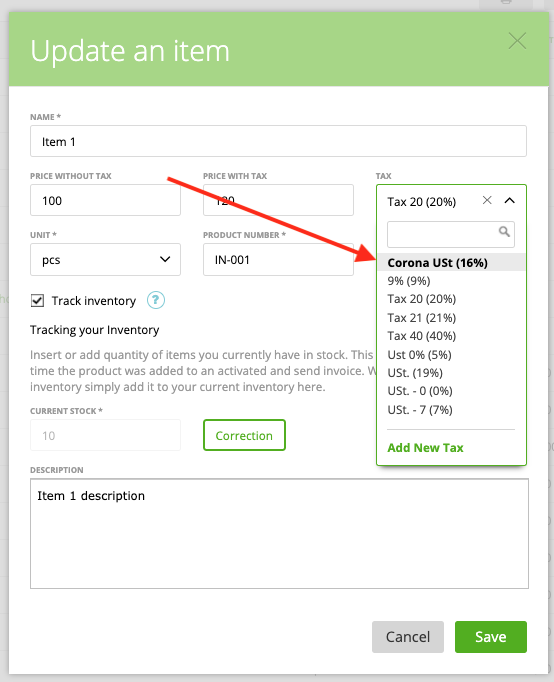
…and for tasks:
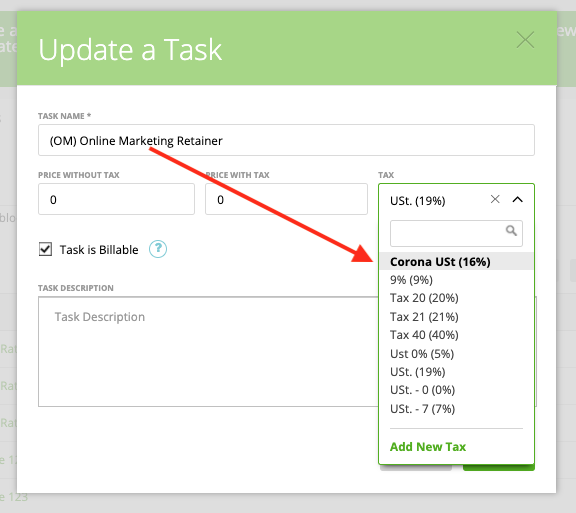
Now, if you will add that items/tasks to your estimates or invoices they will automatically have the new tax you just created.
