In the Vacation Attendance Settings, you can also set up a “ban on vacations”, meaning your Employees cannot request vacation for a certain period. For example, you have to finish important work which needs to be done at the end of every quarter.
Note:
Rule: The ban cannot overlap with the existing manadatory holidays
Rule: The ban on vacation does not effect already approved vacations
For example, The “ban on vacation” only takes effect on vacation time. Staff members can still add any type of leave even when there is a ban.
If the vacation has already been approved, the ban does not take effect. The user just cannot add “planned vacation” or “vacation for approval”.
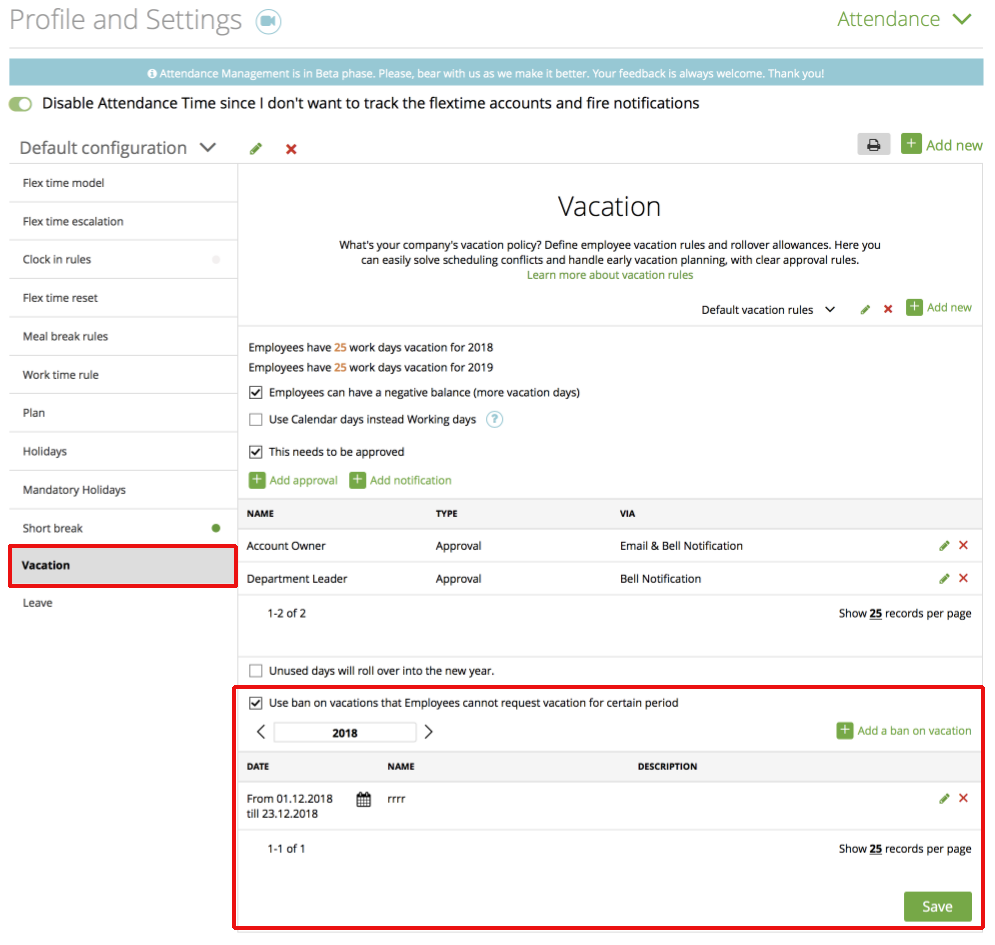
To add a new rule for “ban on vacation” just click on the “+” in the upper right corner.
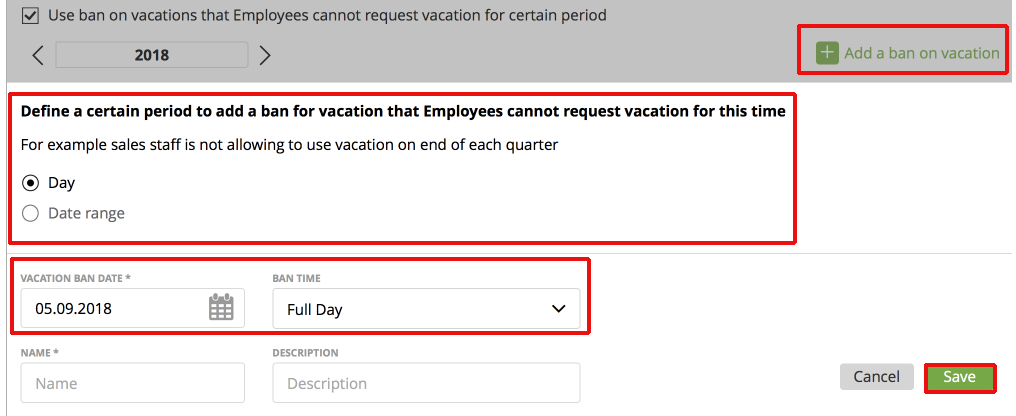
Choose between “Day” or a “Date range”
If you choose “Day” you can also select the ban time, when it should take effect.
Don’t forget to press “save” to make sure your settings will be applied.
Afterward, you can see all your ban rules listed on the Vacation page.
Enjoy!
