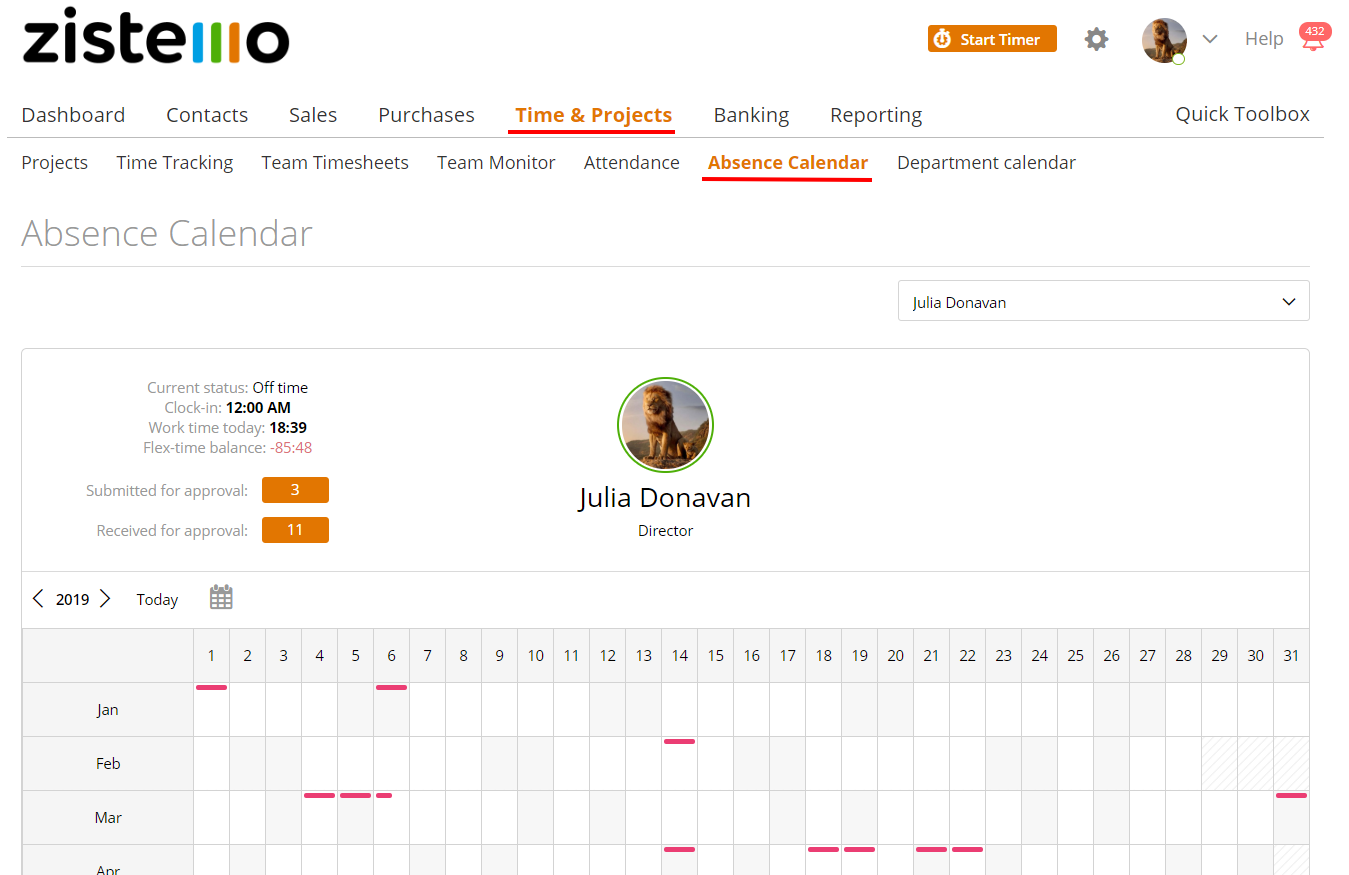If you want to access your vacation calendar, just click Time & Projects -> “Attendance”:
How to submit a request for vacations you can read here
On this calendar you will see your vacation/leave with the status “draft”, “pending”, “approved” or “unapproved”(requires a substitutor’s approval) as well as an overview about your submitted and received vacation requests:
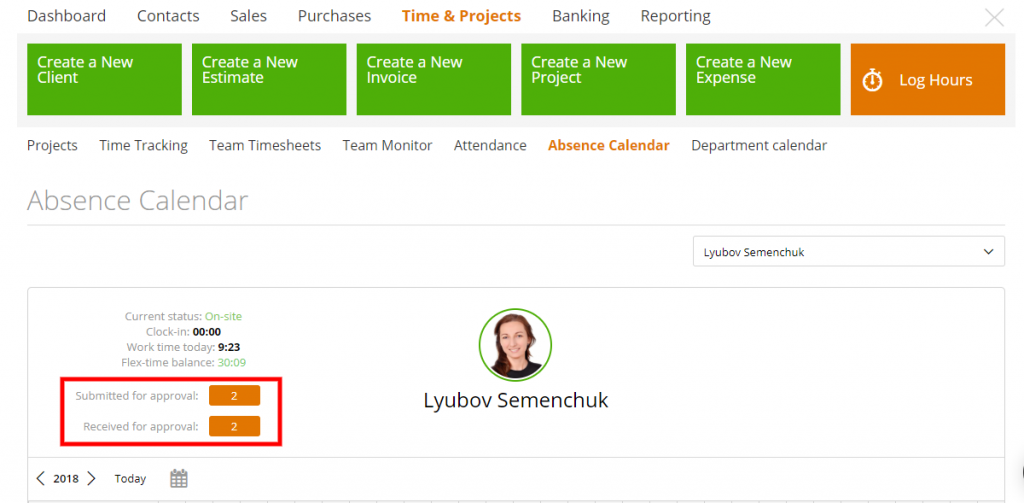
Draft status (your planned vacation): Only you can view your vacation/leave, other users don’t have access to your calendar. You have the ability to delete and edit your vacation/leave.
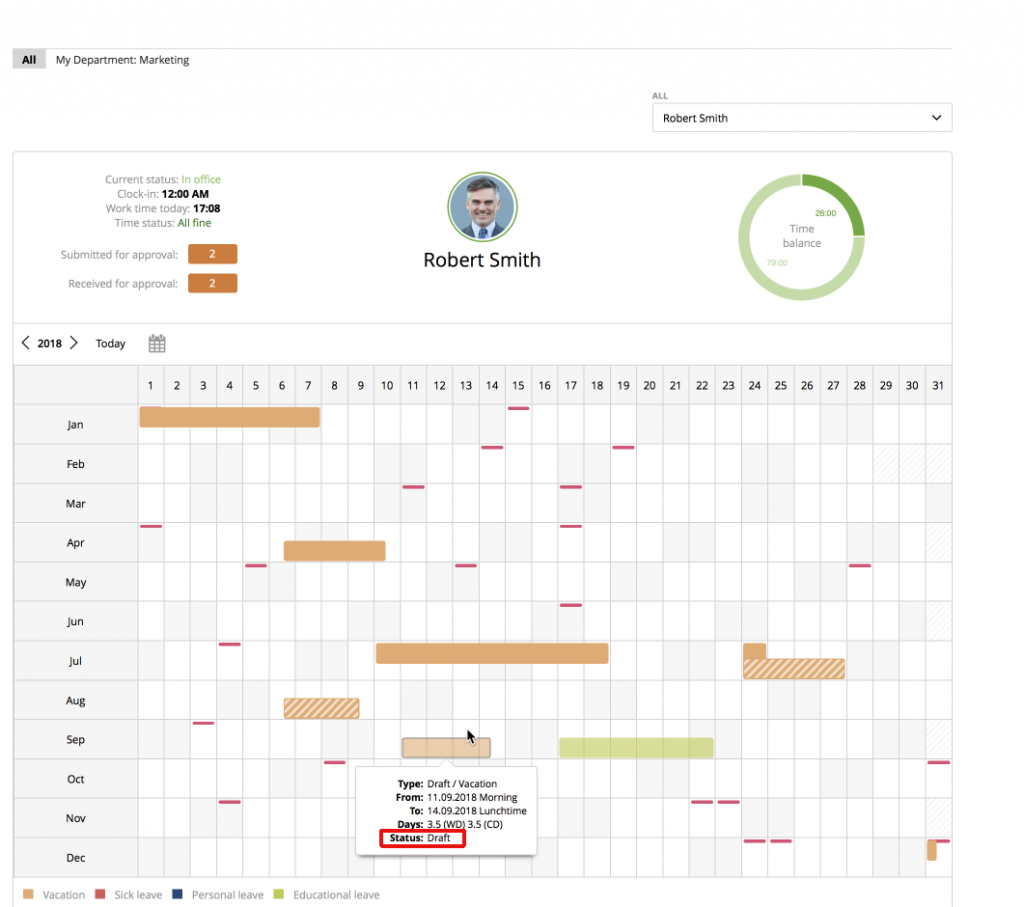
Pending status: Your vacation/leave is waiting for approval by the account owner/admin/department leader (it also depends on the company’s settings. While your vacation is in “pending” status, you are not able to edit or delete it.
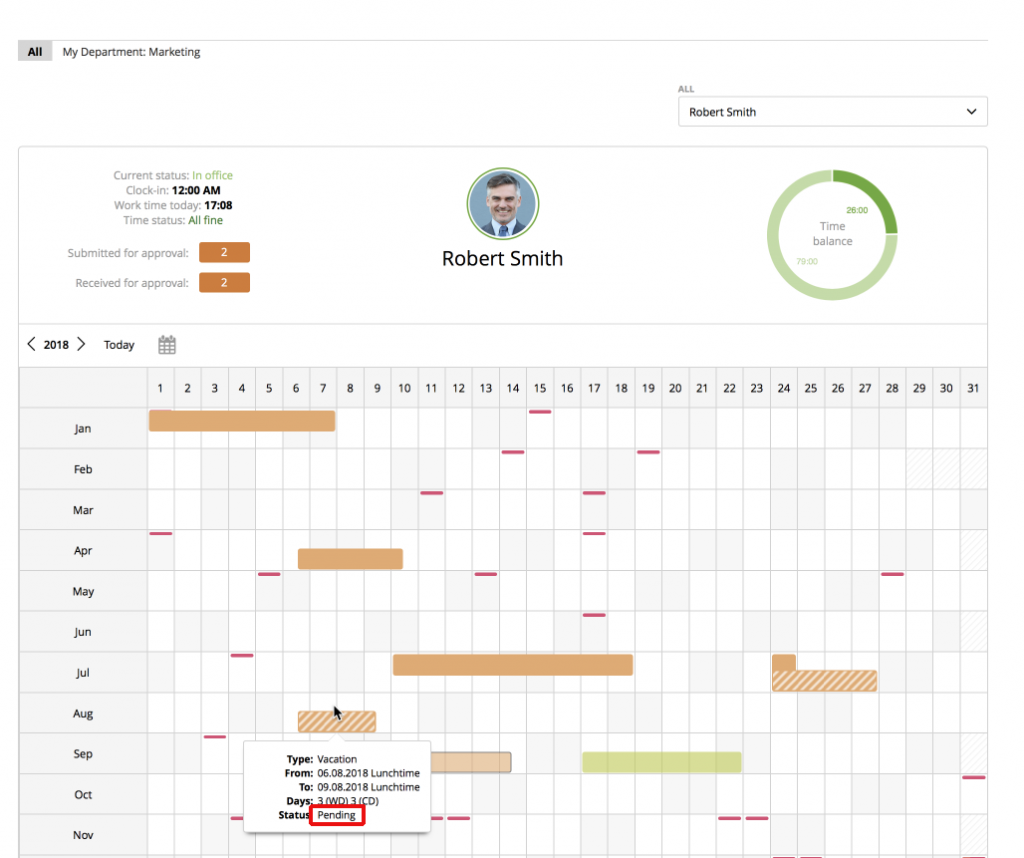
Approved status: Your vacation is approved.
If you want to delete or edit your approved vacation, you have to contact your account owner, an admin or a department leader.
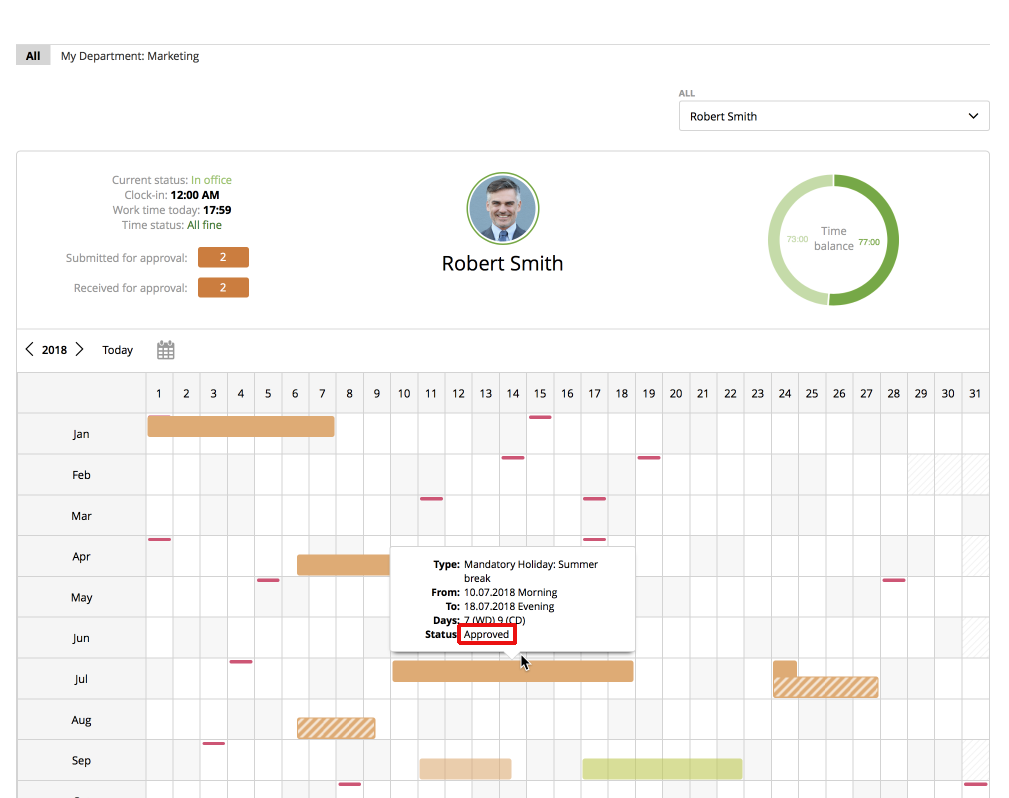
If your vacation is approved, you can request a modification to your supervisor. So, if you will change something on an approved vacation you will see that “request modification” button. By clicking on it, the status will be back to pending and your supervisor will receive a notification for approval:
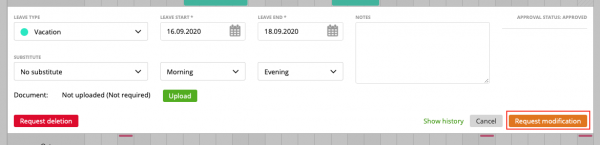
Unapproved status: can be 2 types. Your vacation request was denied, or your vacation request is waiting for a substitute’s approval:
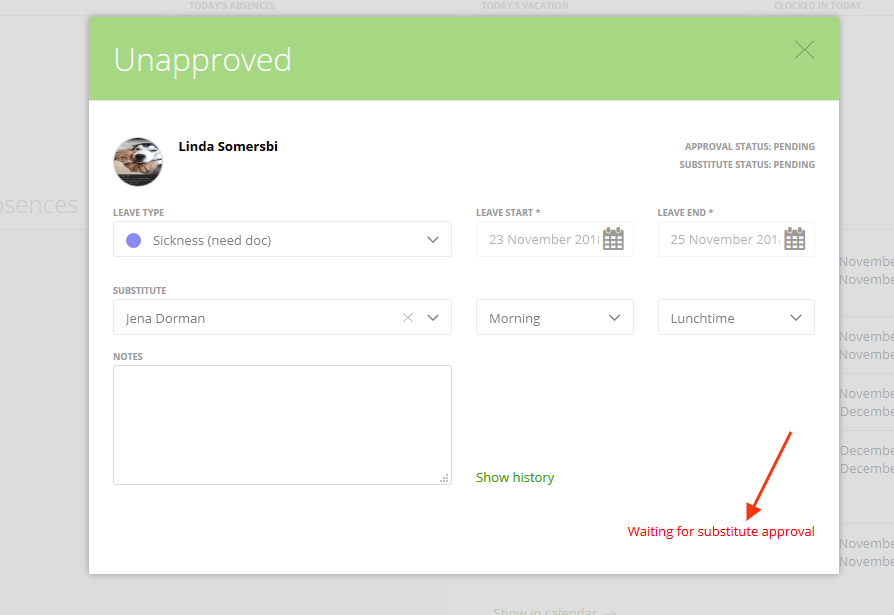
Once he approves, then the Account Owner, Department Leader or an Admin will review and approve/deny your vacation request. Fingers crossed 😉