Here you get to choose how to manage lunch breaks. You can pick between 3 options and also edit each one in detail. You will find the full explanation below.
Standard break time: reduce the predefined time per working day:
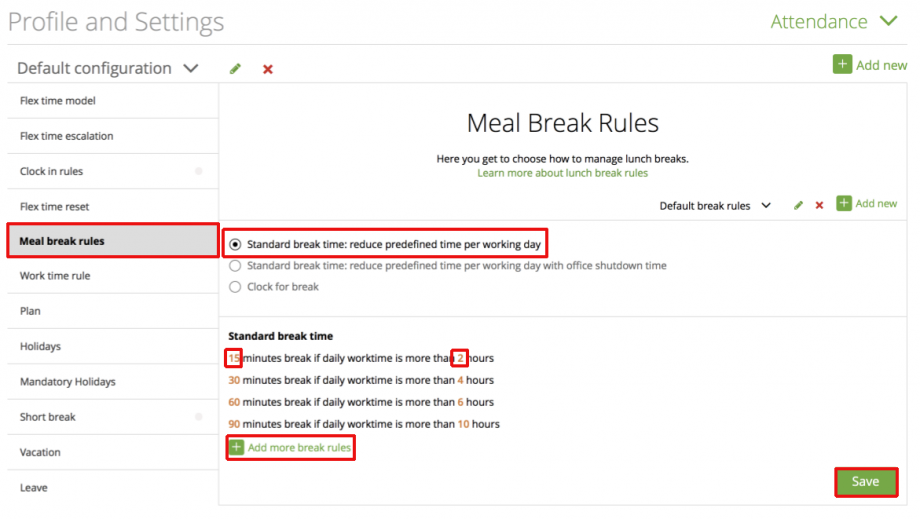
Here you can define the breaking rules you want to apply to your staff working routine. To edit the hours and minutes just click on the ‘orange’ numbers. You can also add new ‘break rules’.
Logic: If the total attendance time per day is more than the defined hours, the systems checks if you had take a break as defined on the rules. If there are no break it automatically adds the defined time as break to your attendance time only (not project time). If there’s an existing break within you attendance time records it may add more breaks until it reaches the defined break time.
Standard break time: reduce the predefined time per working day with office shutdown time:
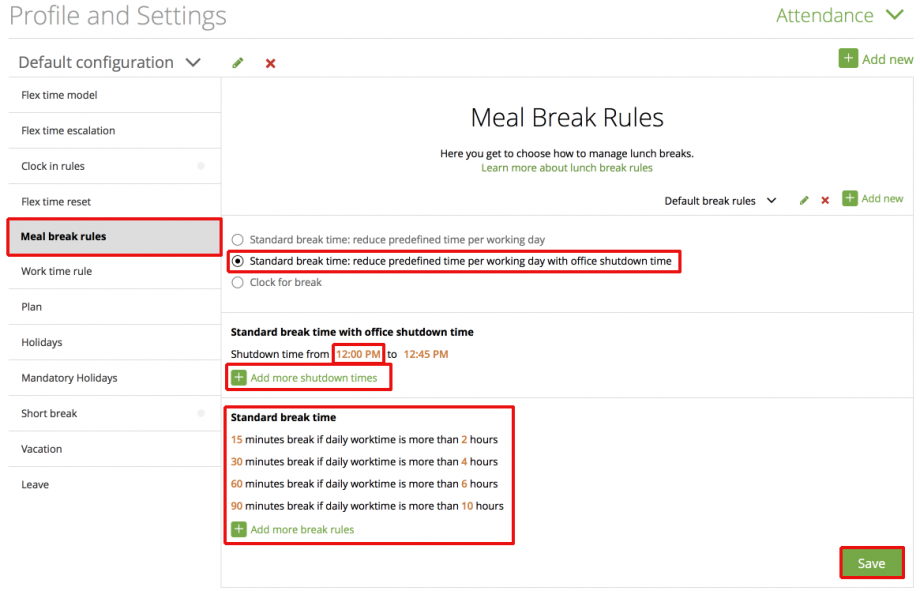
Here you can define the break rules you want to apply to your staff’s schedule. To edit the hours and minutes just click on the ‘orange’ numbers. You can also add new ‘break rules’ for more detailed breaking rules. Do not forget to press ‘save’ after you finished.
Clock for the break:
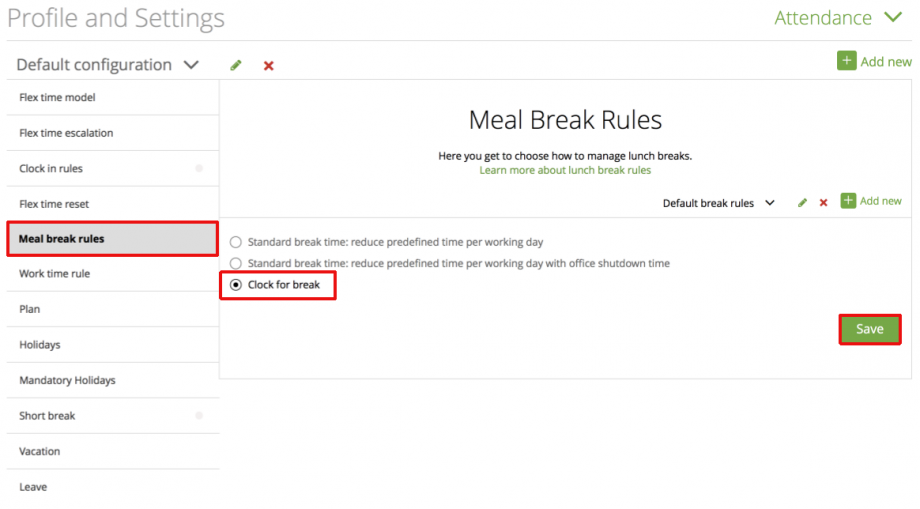 Choose this option if you want your staff to clock in/out each time they take any kind of break.
Choose this option if you want your staff to clock in/out each time they take any kind of break.
