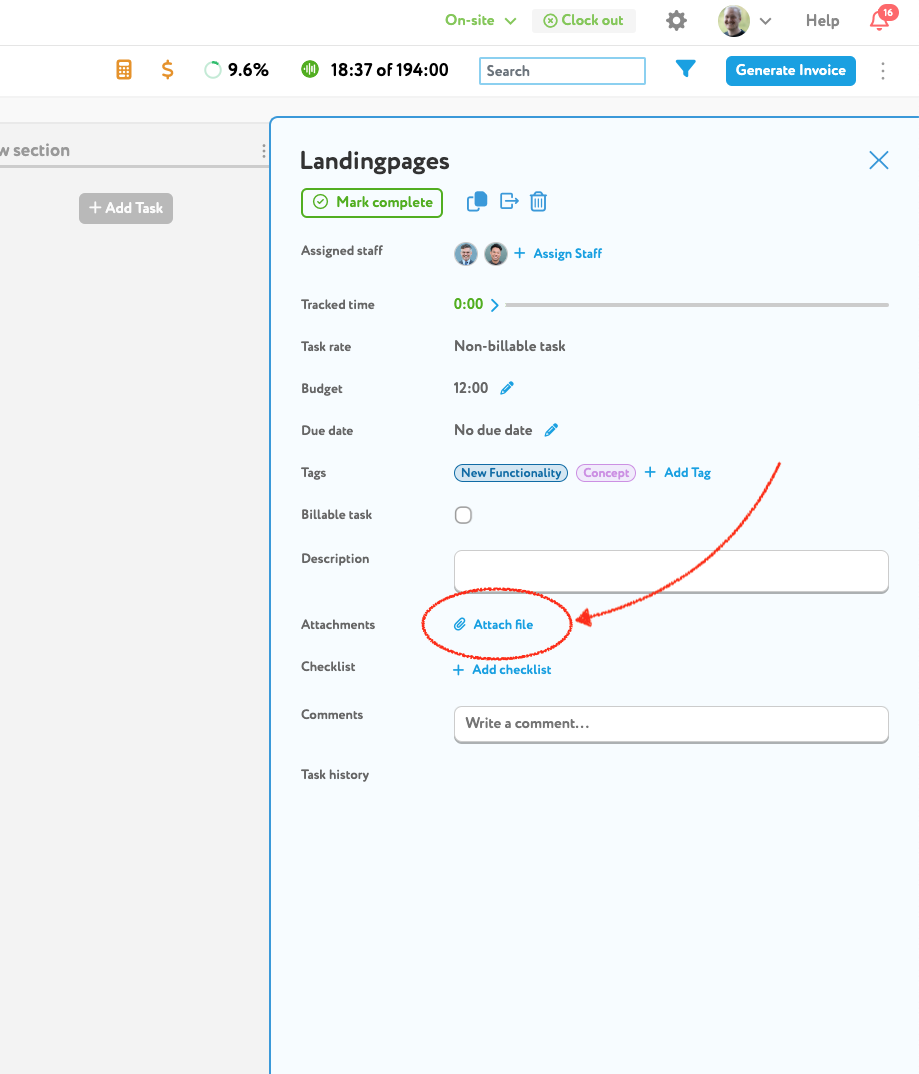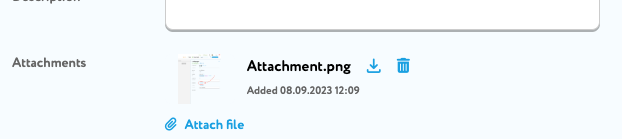Adding attachments to tasks in a project management system enhances collaboration, communication, and documentation. It contributes to better organization, reduces the likelihood of errors, and can significantly improve the overall efficiency and effectiveness of project management processes.
Attach a file
You can attach several files to a task but ach file must not be bigger than 10MB. Each project member can attach a file to a task, not matter what user role they have.
To attach a file you can click on “Attach file” and select a file from your computer or you could drag and drop the file into the card and it’ll upload.