Add staff to task
To add staff to a task please go to the board or list view of your project. You can then assign a person to the task by clicking on “assing staff”.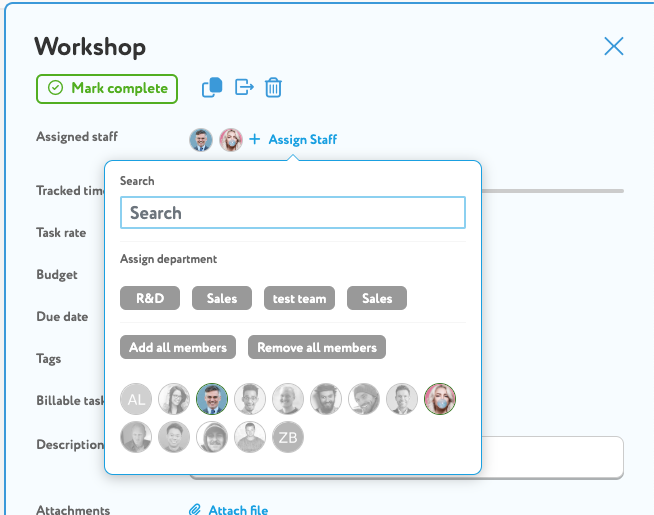
You can select departments or any staff one-by-one. You can assign several users to a task.
Add staff to checklist
When you using checklists on your task you can assign a person to each checklist item. Just hoover over the checklist item and click on “assign user”-icon.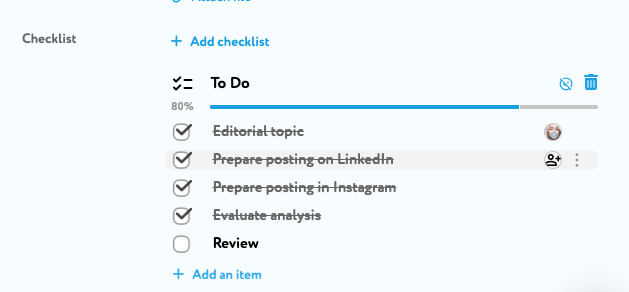
While you can assign more than one person to a task you can assign one user only per checklist item.
