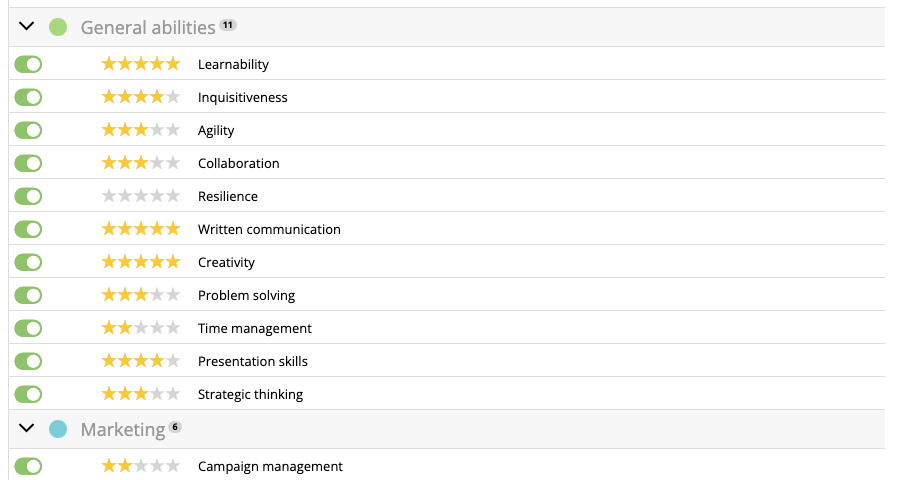Desired skills per team are skills that every team member should have. It’s helpful when recruiting new talents for your open positions in your company. Further, you can check how many skills points each team member hits.
Manage desired skills
To manage desired skills for teams go to settings/skills and select on the left side “manage team skills”. You’ll see a dropdown where you can select the team you want to edit/review it’s skills. Below you see a radar chart grouped by the skill groups. You can deselect skill groups on the chart by clicking in it.
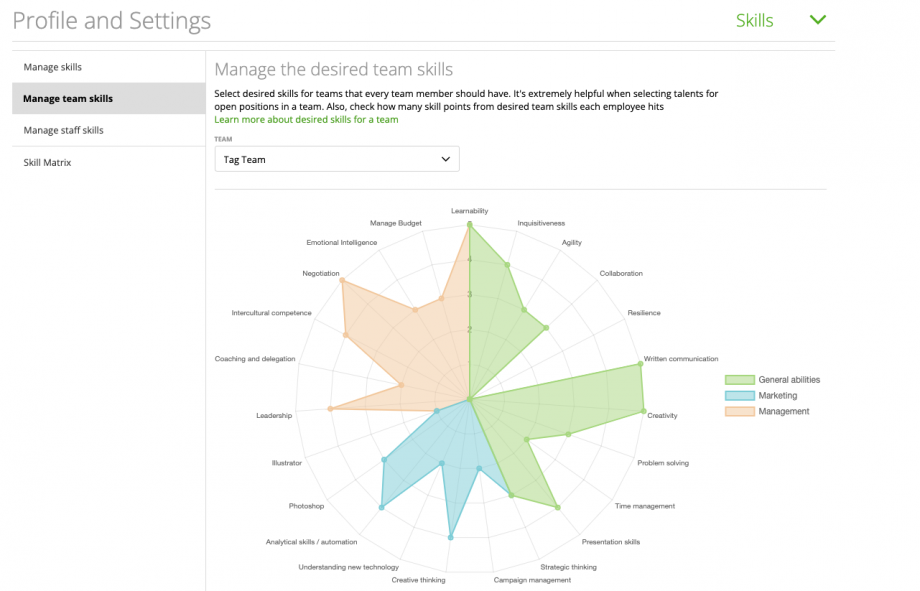
Below you find all company skills available. You can activate them by rating them or you click on the switch icon to activate it. Skills that are activated but not rated are considered as nice-to-have skills with zero rating. So, by activating but not rating a skill, it’s shown as desired team skill but with no rating. Active skills only are shown as desired skills for this team.