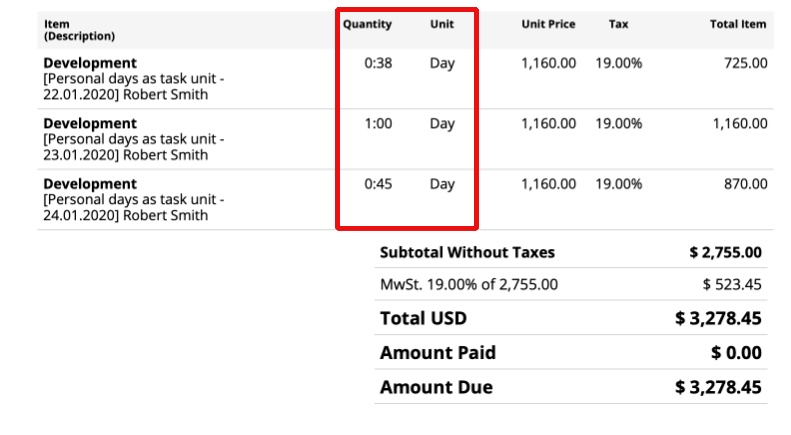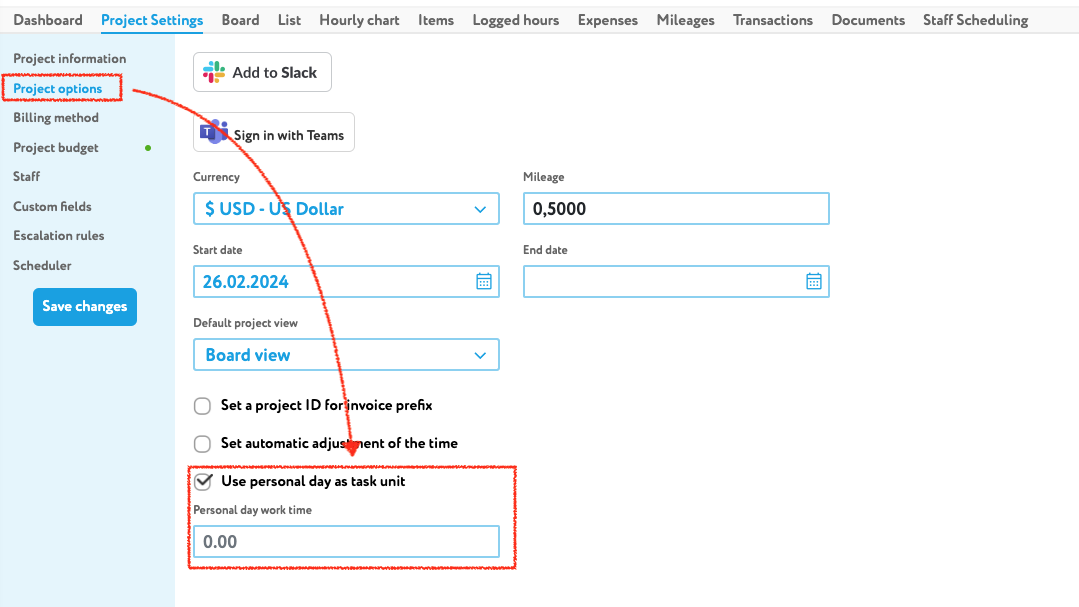1. Use “Personal Day” as task unit in a project
Use Personal Day as unit if you don’t want to see hours per task but the project day rate instead.
Example:
Task has 22 hours and my project day rate is 8h.
I want to see 2.75 Days instead 22 hours.
or with 6 hours:
I want to see 0.75 Days instead 6 hours.
zistemo will print the calculated “day rate” on the invoices. On reports, zistemo will print the hours.
1. Use “Personal Day” as task unit in a project
On the right site, you will find the option “Use Personal Day as task unit”. Choose the “personal day work time”. Zistemo will overwrite your PD hours only for the current Project (on hourly staff rate – option). Zistemo will then calculate on this basis the “day rate” exactly per minute.
Your staff can track hours via timer or enter the time manually to the timesheet: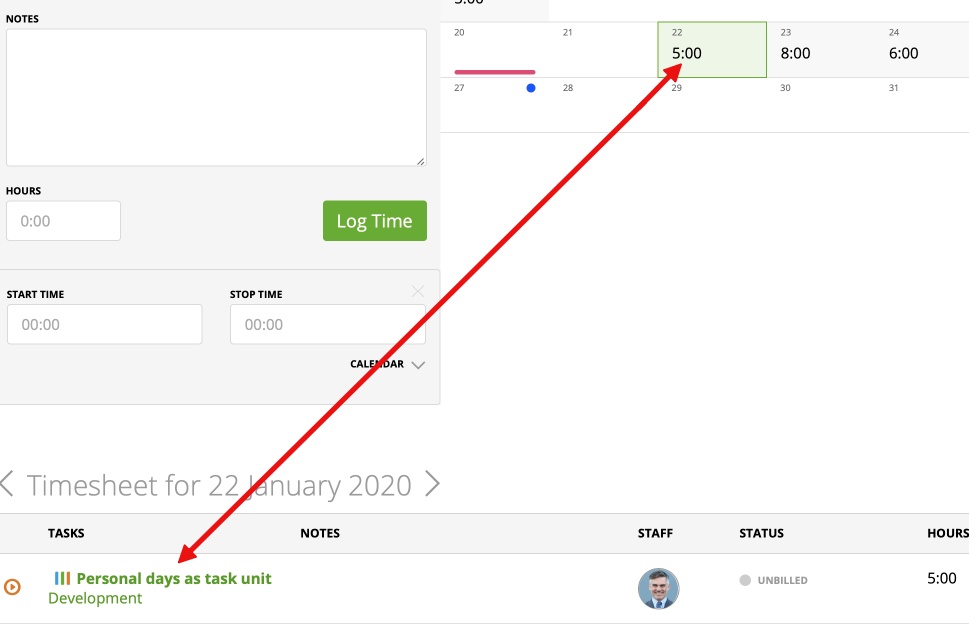
If you crate an invoice out of the project, with the “Use Personal Day as task unit” option, zistemo will print the hours as decimal hourly calculation: 5 hours of 8 (budget) = 0,625 Day: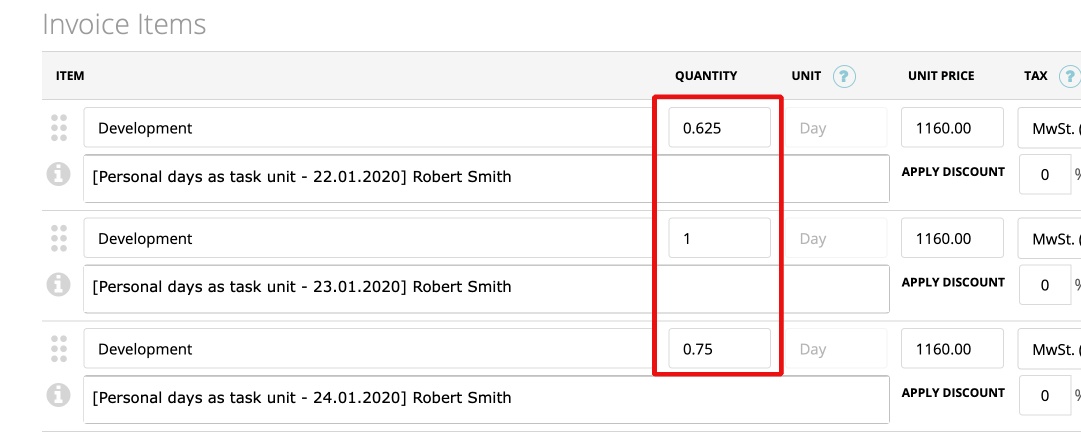
Zistemo will print the value on the invoice: