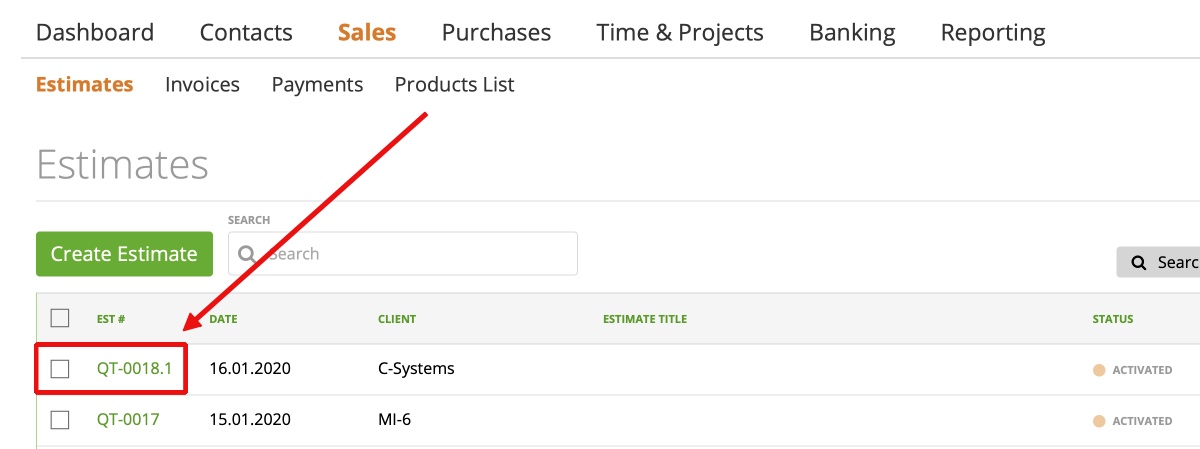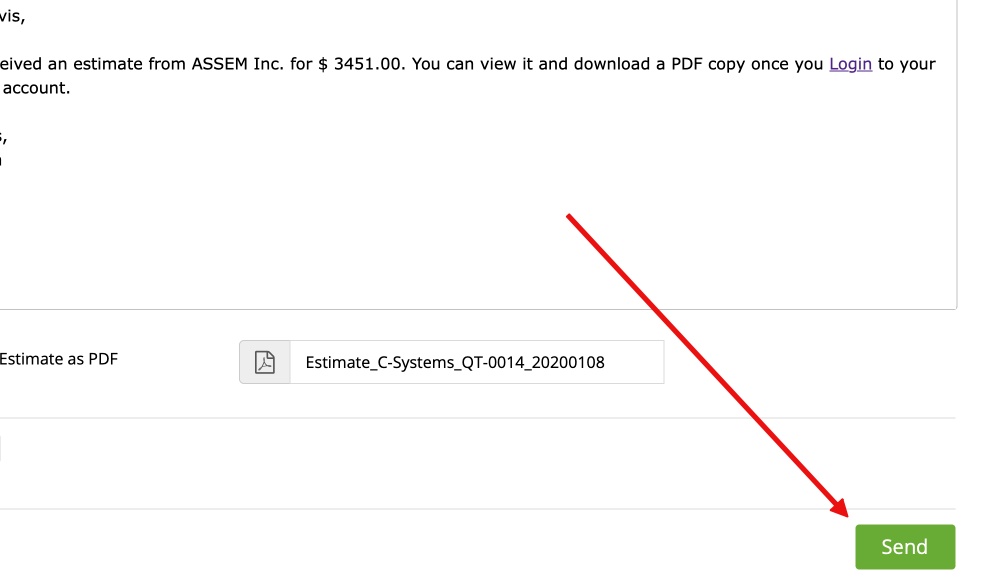If you sending estimates forward and backward with your clients, this feature will help you to avoid confusions and further misunderstandings. You can add “sub numbers” to your estimates.
For example:
– You send an estimate with the number AN-189, to your client.
– Client wants changes, you add the changes and send it again as AN-189.1
– Client wants to have a better price, you change the prices and send it again as AN-189.2
To enable or disable go to “Settings” -> “Preferences” -> “Invoices & Estimates” ->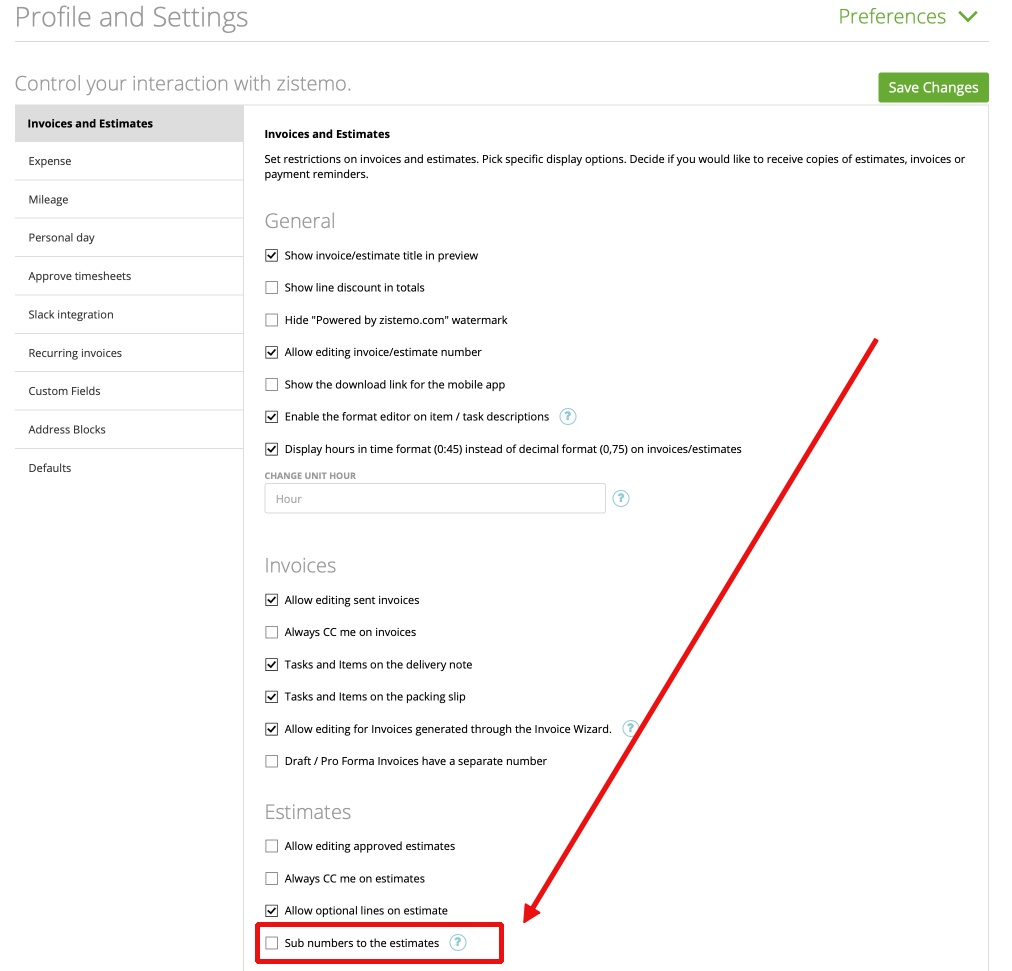
The Estimate needs to be in “activated” status. After editing your estimate to the new details, you need to “send” the new estimate to the client, otherwise zistemo does not add the sub-number.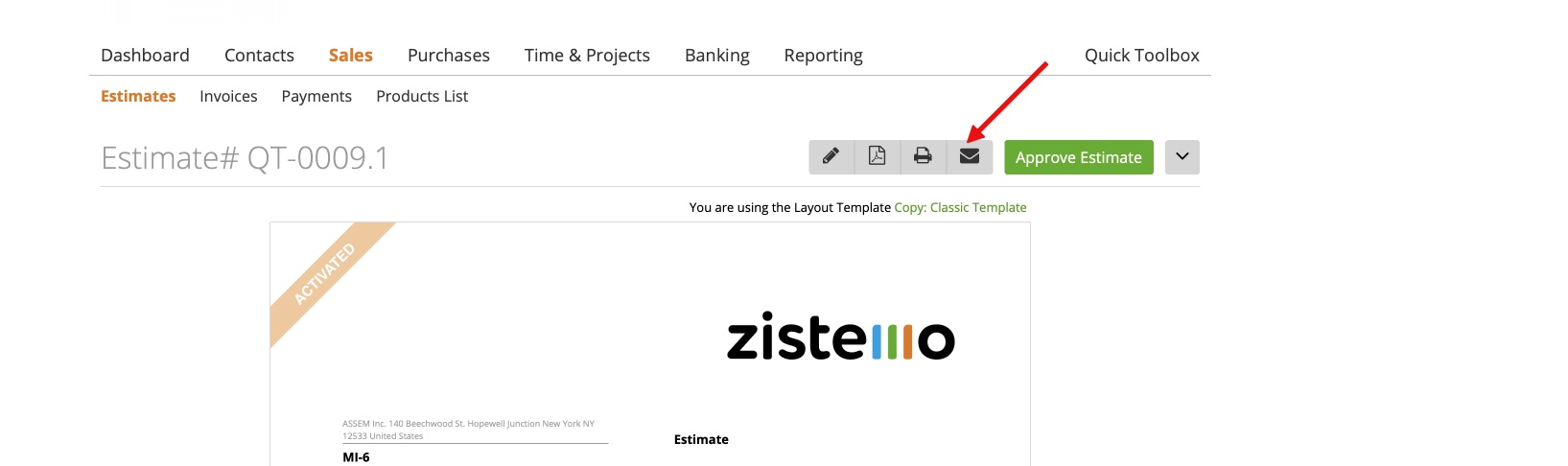
Or here:
Afterwards your will see, that the estimate-sub-number is automatically added: