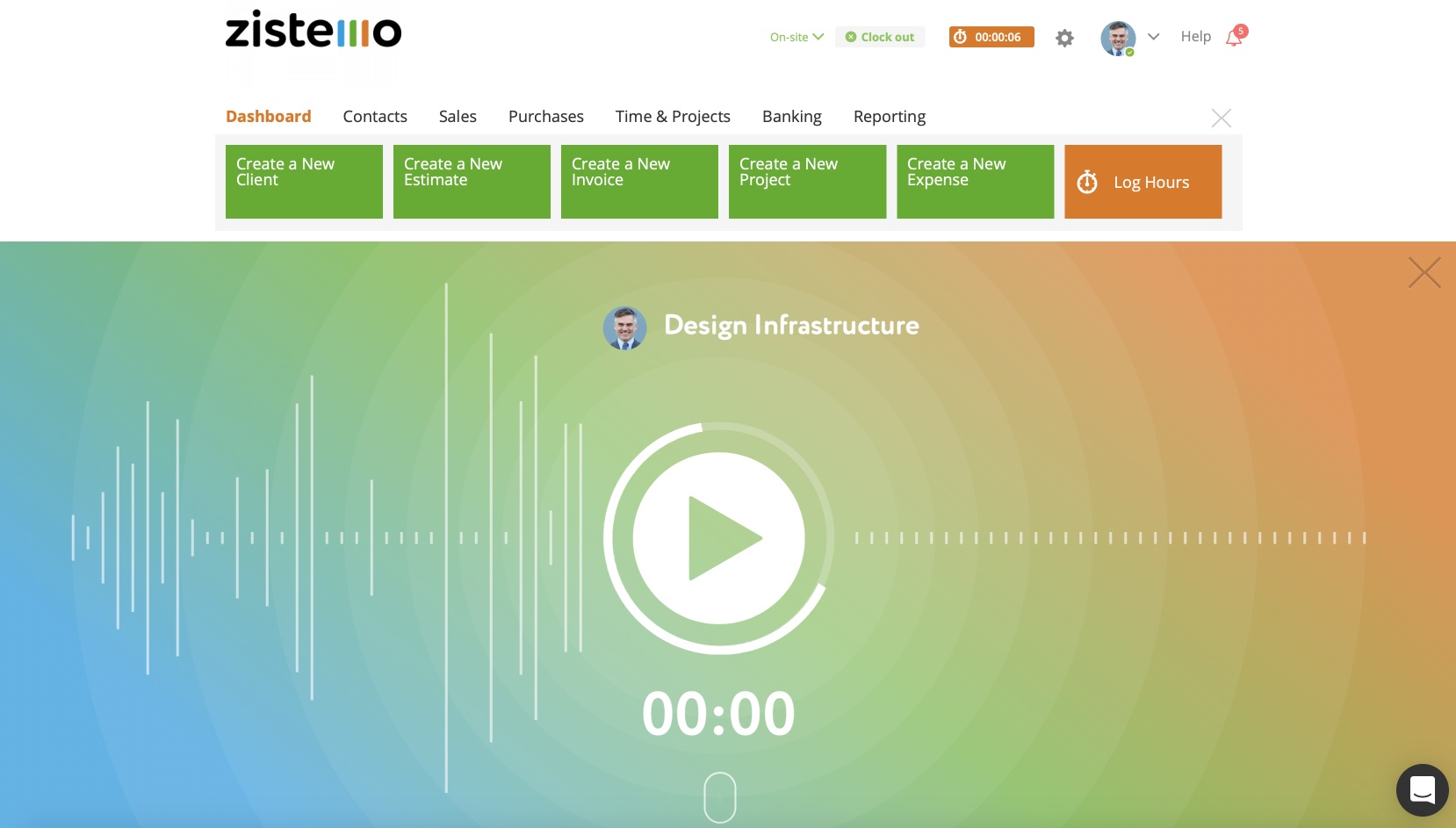The Pulse Widget is the fastest way to track your time. Soonest you start to log time to a project, the timer starts running and you see it directly on your dashboard.
Just click on the “Play” Button and choose your preferred Projects, where you want to track time. To stop the time, just hit again the button and save your time entries.
The time lines from the left side on the pulse widget shows all time entries added on the time-tracking page
This is how you switch off the Pulse-Widget: