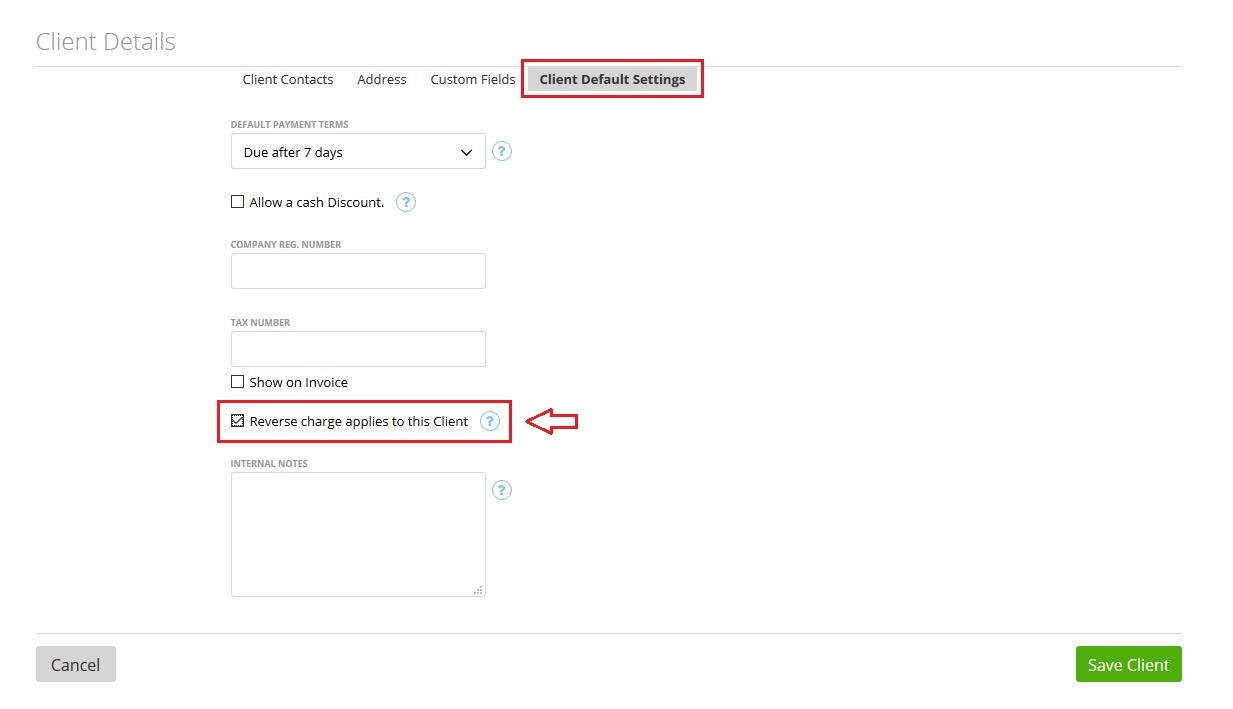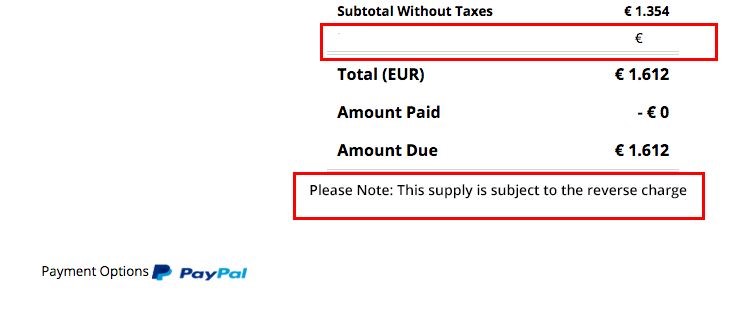Set a reverse charge notice
With zistemo it’s easy to keep your invoices in accordance with official regulations. So if the receiver doesn’t need to pay VAT, you can use a reverse charge notice on your invoices. For instance, according to the European law, this has to be stated right on the invoices sent between companies from the European Union member states.
Note: If you want to use reverse charge note on your invoice, you need to save it under ‘shared-templates’.
We don’t support a reverse charge on custom templates.
To mark a client as a receiver of a reverse charge notice, you just need to go to ‘Client’ ➝ ‘Edit Client’ ➝ ‘Client Details’➝ ‘Client Default Settings’ and mark the reverse charge check box. Don’t forget to press ‘Save Client’.
You can also do this manually, on every invoice, as shown below:
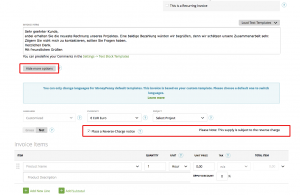
This notice will appear on your invoice as it follows:
If you want to change the Text “Please Note: This supply is subject to the reverse charge” go to: ‘Settings’ -> ‘Preferences’ and scroll down to ‘Variable String’.
Change the text in the Box to your preferred text, which will be added to your invoices. Don’t forget to press ‘Save Changes’.
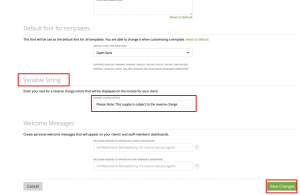
You are all set! Enjoy!