How does Zapier integration work?
Zapier is a tool that allows you to connect apps you use every day to automate tasks and save time. You can connect any of Zapier’s 750+ integrated apps together to make your own automation, without writing any code.
Each automation (called a Zap) has one app as the Trigger, where your information comes from and which causes one or more Actions in other apps, where your data gets automatically.
Set Up
To set up Zapier with your zistemo account, use these steps:
1. Click this link and if you already have Zapier account choose ‘Log in to Accept Invite’ or click ‘Sign Up to Accept Invite’ if you are new to Zapier:
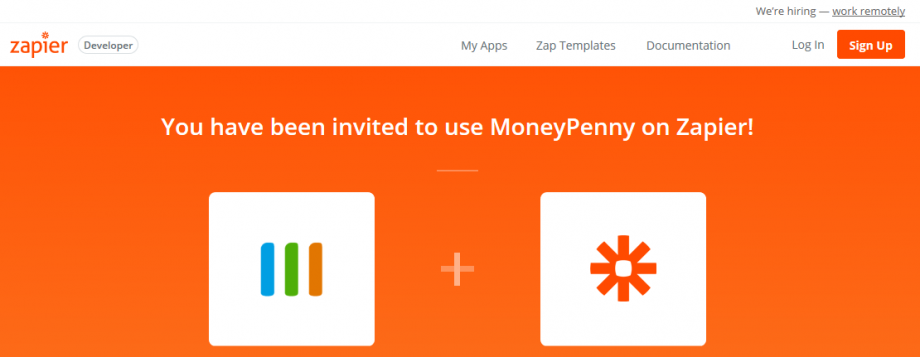
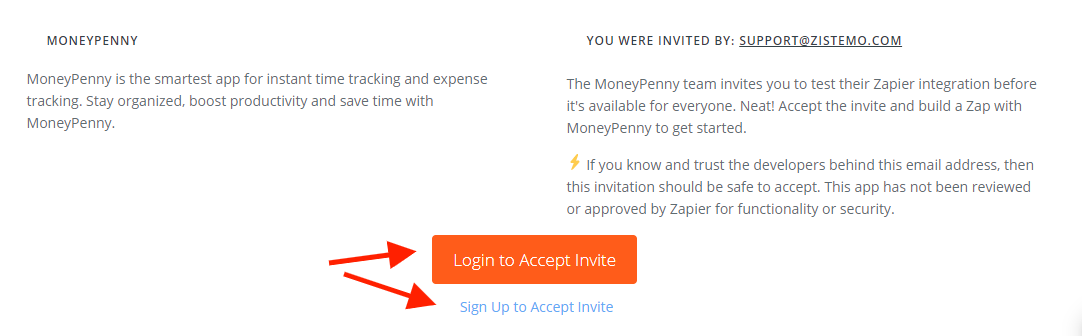
On the next screen (if you clicked ‘Sign Up’) fill in the requested info by using the existing Google account, or using another email:
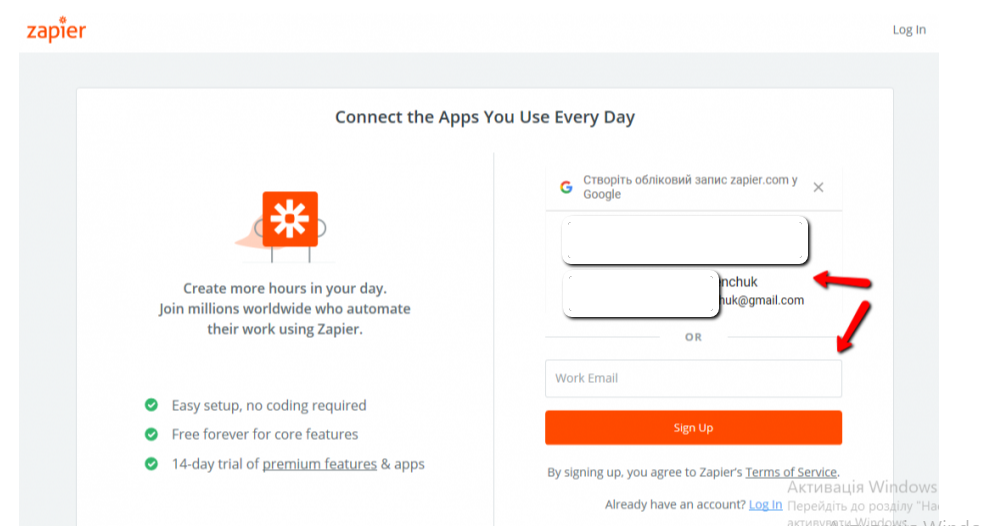
and now you can accept the invite and make a Zap:
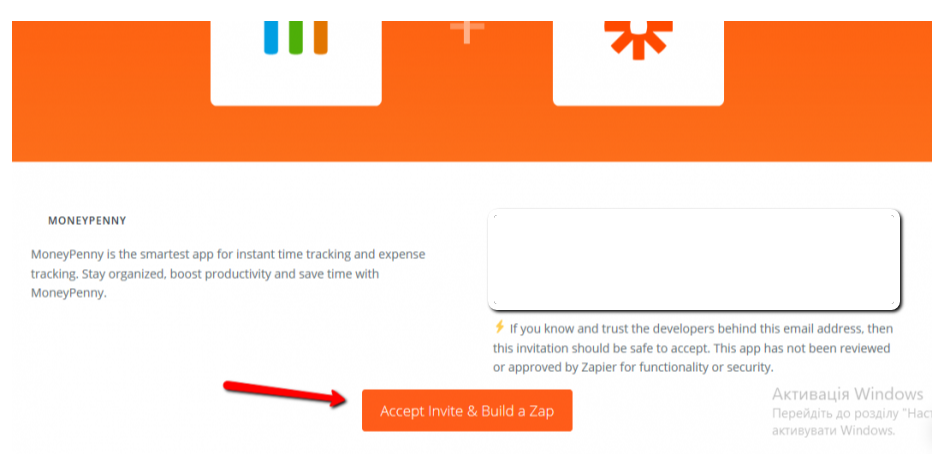
2. You’ll be now prompted to make a Trigger: name your zap, choose an application you’d like to perform and click Save+Conitnue:
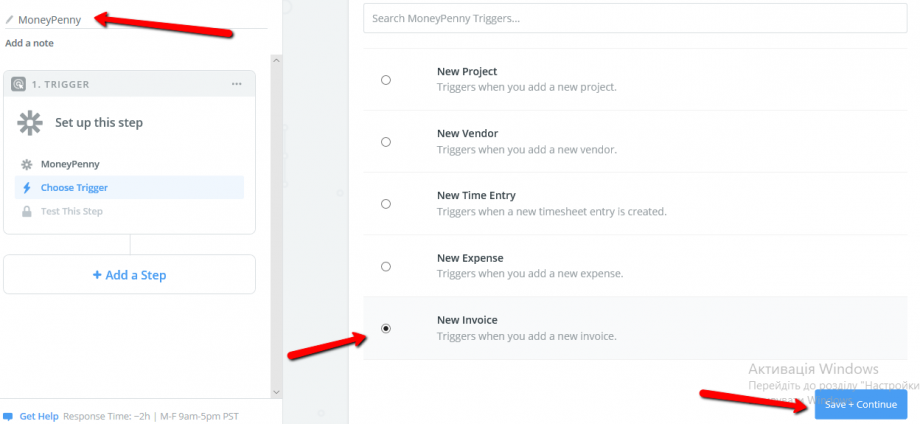
3. You’ll then be asked to connect your zistemo account:
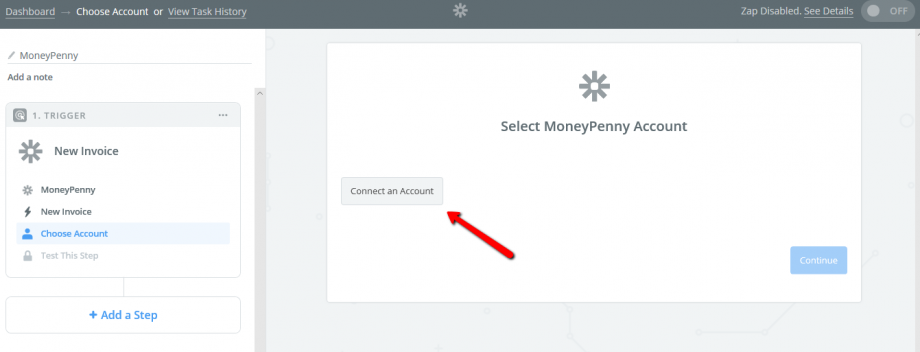 4. Enter your subdomain name and login credentials, then click on the Allow access button to grant permission for Zapier to access your zistemo account:
4. Enter your subdomain name and login credentials, then click on the Allow access button to grant permission for Zapier to access your zistemo account:
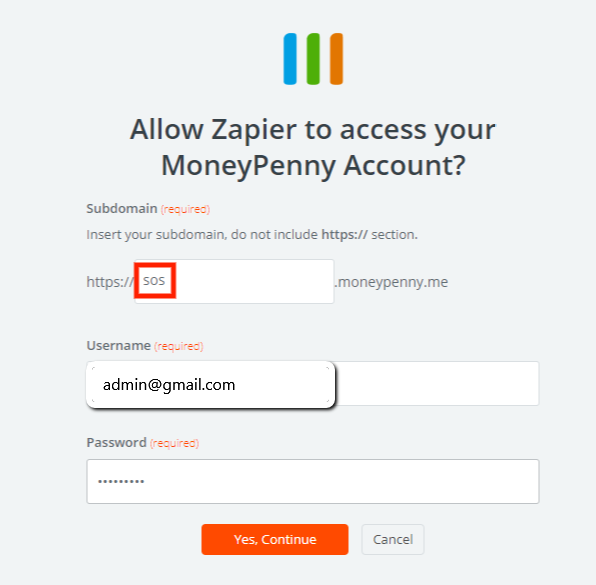
5. Your account is now connected and you can continue with the rest of the Zap setup.
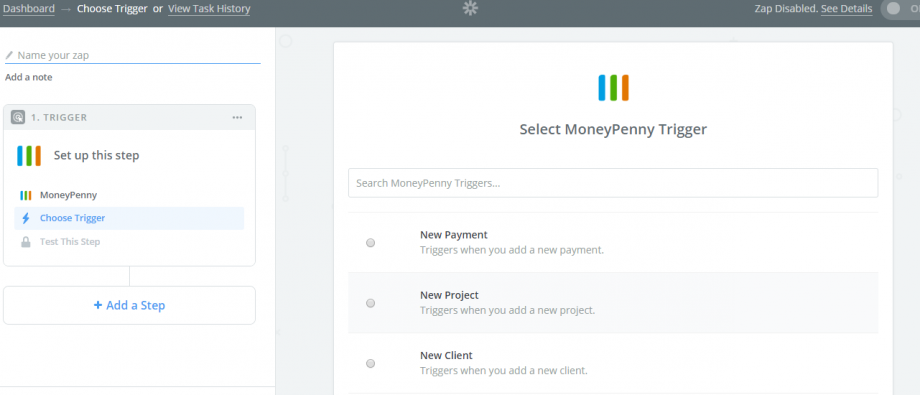
Supported zistemo Triggers & Actions
With the zistemo and Zapier integration, you can connect zistemo with hundreds of different apps, and the possibilities are endless. Some suggested Zaps include:
- Create QuickBooks Invoices when new zistemo Invoices are created
- Receive Slack messages about new payments in zistemo
- Add new contacts to Salesforce or Google Contacts when new zistemo Clients are created
- Create Clients in zistemo from MailChimp Contacts
- Create Invoices in zistemo when an order is received from Amazon Seller Central
Supported Triggers
- New Project – Triggers when you add a new project.
- New Task – Triggers when you add a new task.
- New Client – Triggers when you add a new client.
- New Invoice – Triggers when you add a new invoice (with line item support).
- New Invoice – Triggers when you add a new invoice.
- New Person – Triggers when you add a new person.
- New User Assignment – Triggers when a person is assigned to a project.
- New Timesheet Entry – Triggers when a new timesheet entry is created for today.
- New Contact – Triggers when you add a new contact.
Supported Actions
- Create Project – Creates a project.
- Create Task – Adds a new task.
- Creates Timesheet Entry – Creates a new timesheet entry for the current day.
- Create Contact – Adds a new contact.
- Start Timer – Creates and starts a timer for the current day.
- Stop Timer – Stops the timer for the current day (if one is running).
- Create a Client – Adds a new client.
