You can import Vendors from a CSV file including vendor’s name, streets, ZIP, city, state, country, phone, mobile, fax, e-mail, first name and last name. You can view and download a sample file HERE
To import Vendors go to Contacts ➝ Vendors ➝ “Import”:
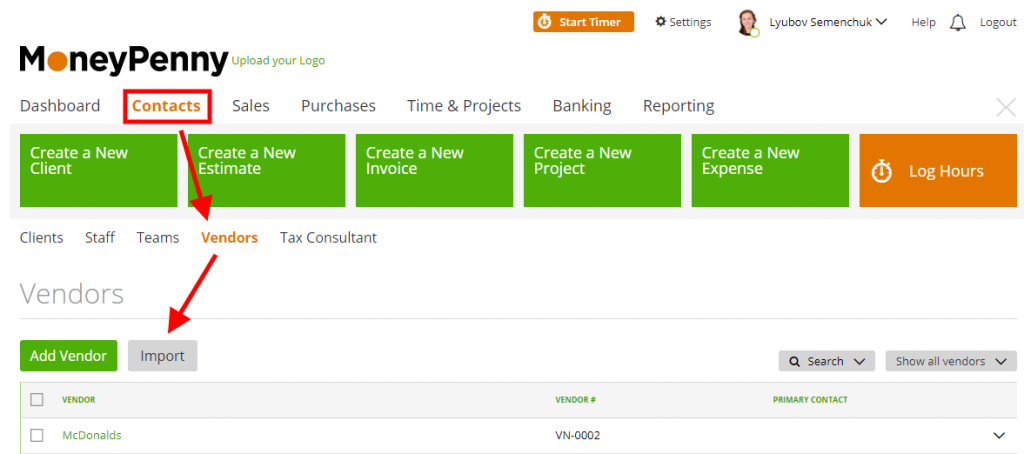
Or User Menu (the dropdown under your name) -> “Import Type” -> choose “Import Vendors” from the dropdown and click “Import”):
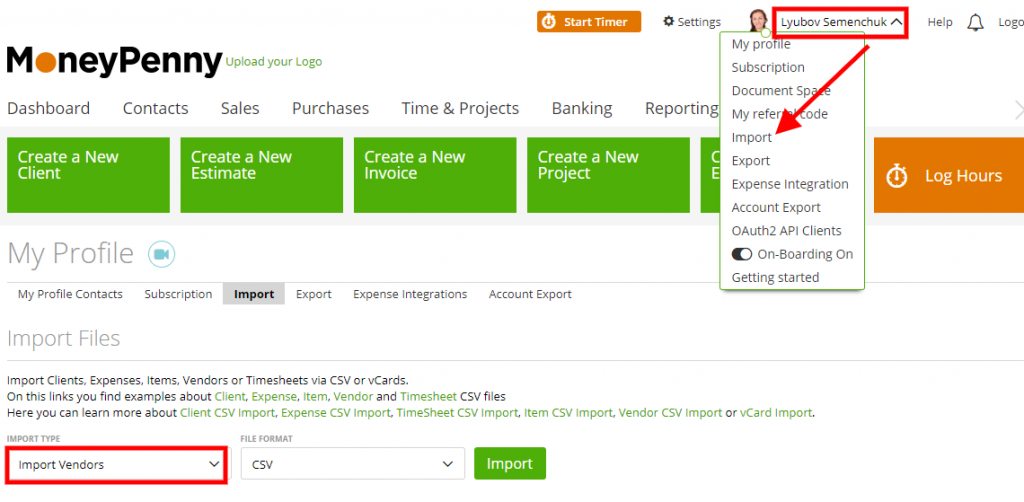
Next, choose the file from your computer or download a sample (click the “See a Sample” link) to know how this file should look like:
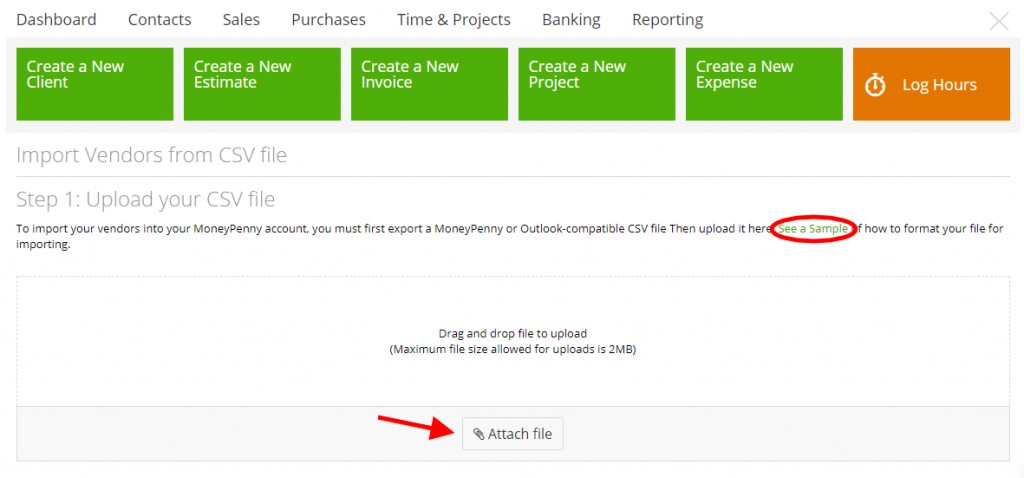
Now pick from the file the Vendors you want to import (or check the first box to choose all) and click “Import Import Vendors” :
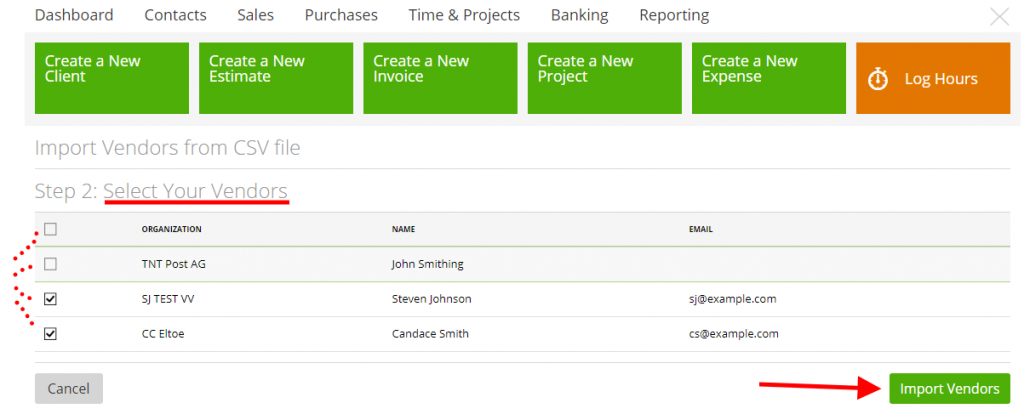
And that’s it! You are done 🙂
Note: Please use “UFT-8” for encoding
