1. Create a project from an estimate
2. View or edit a project
3. What happens when I archive/delete a project?
1. Create a project from an estimate
You can create a project based on your estimate data.
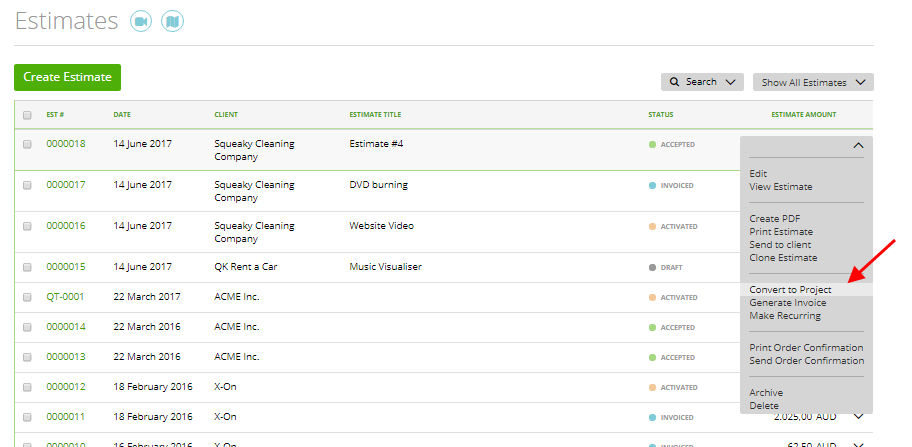
To do this go to, estimate grid ➝ choose ‘Convert to Project’ on the row end menu ➝ enter the project name and click ‘Create Project’.
Note: If your estimate has a title, then the ‘Project Name’ field will have this value.
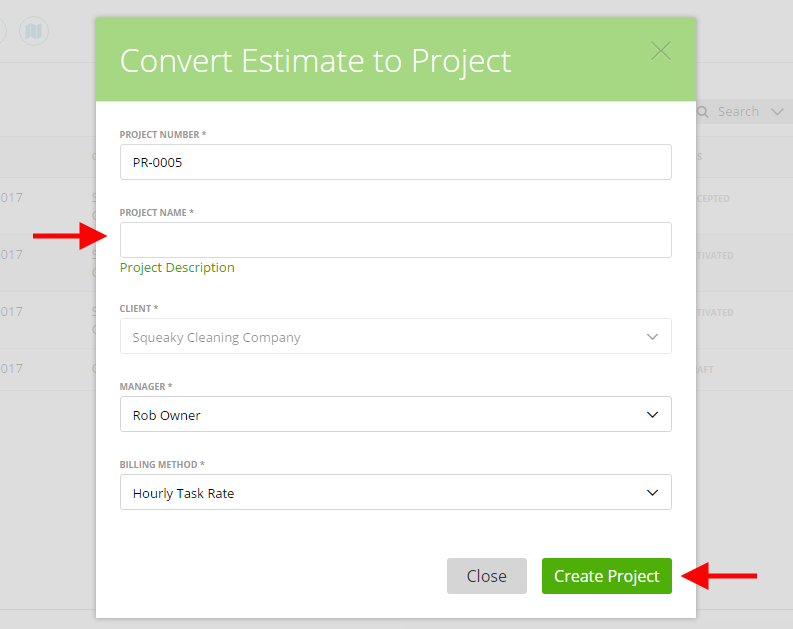
The project will include all tasks from the estimate.
Also, the tasks hours will be copied to the project as tasks budget hours (read more about project budget here).
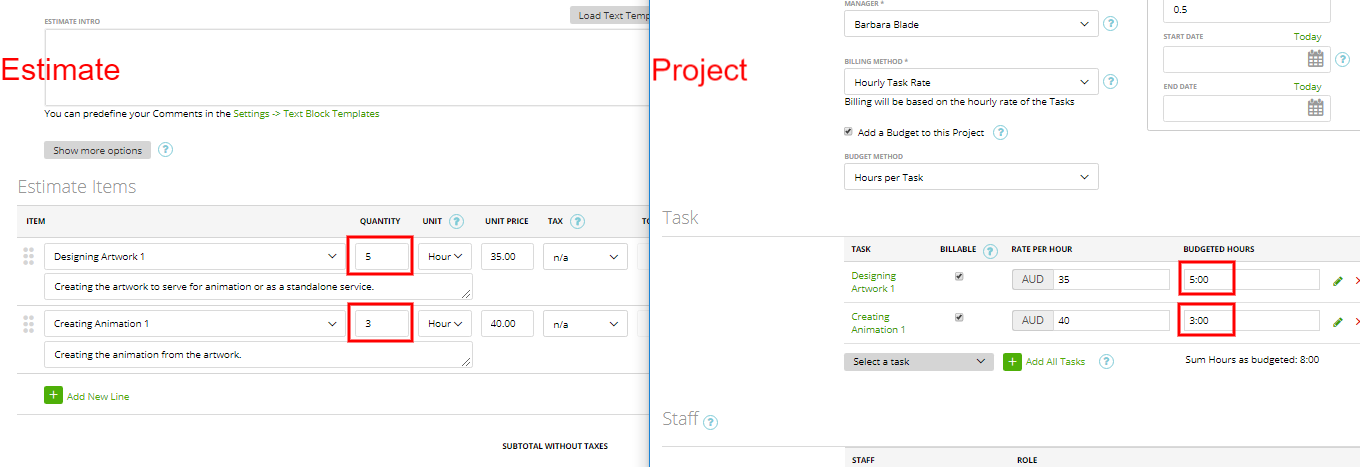
2. View or edit a project
To view simple project reports and general project data go to, project grid (‘Time & Projects’ ➝ Projects) and click on a project name.
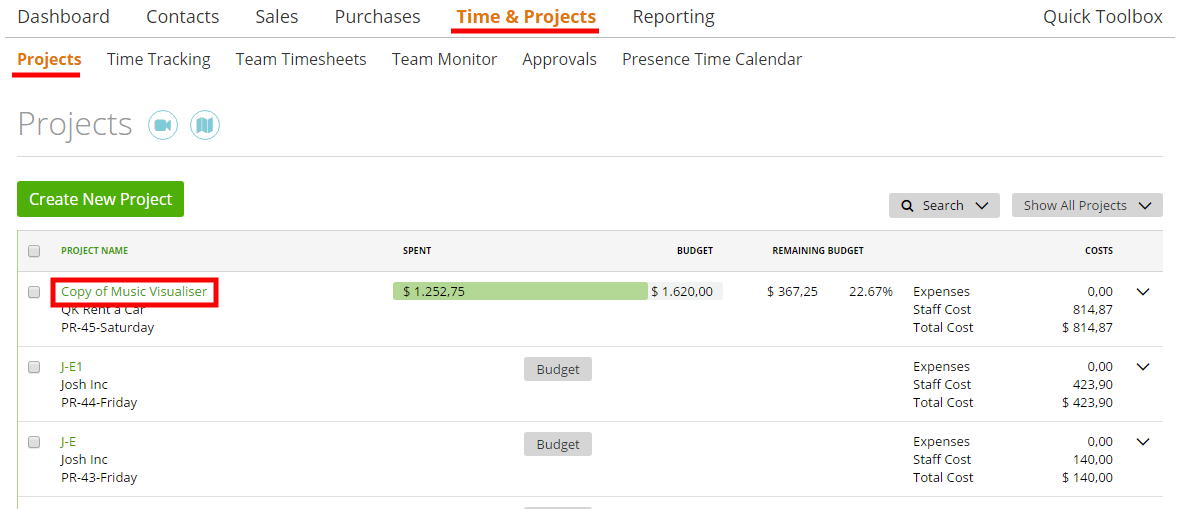
By clicking ‘Edit Project’ you can open and update the project page and change the project data.
3. What happens when I archive/delete a project?
You can archive/delete a project by marking the checkboxes of projects on the grid and clicking ‘Archive’ or ‘Delete’.
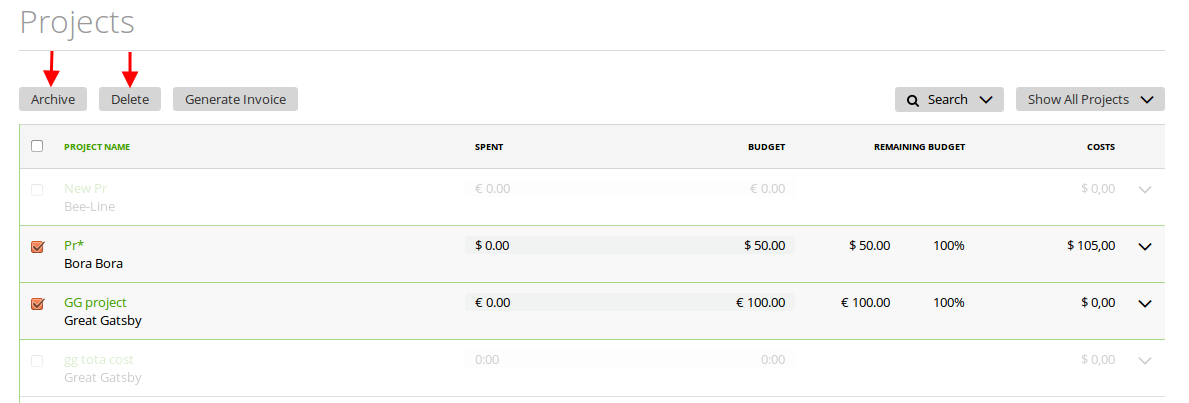
Staff members will not be able to log hours to archived or deleted projects.
The data and amount of archived projects will be included in your reports. Data from deleted projects will not be included in your reports.
