NOTE: For companies based in Austria, zistemo will automatically use the Austrian number system.
If you want to export your expense categories to another system (DATEV, SKR3-SKR4, customized), you need to follow its’ categories numbers. By default, the zistemo uses DATEV numbers – you can review them in “Purchases” -> “Expense Categories” -> “Basic Numbers”.
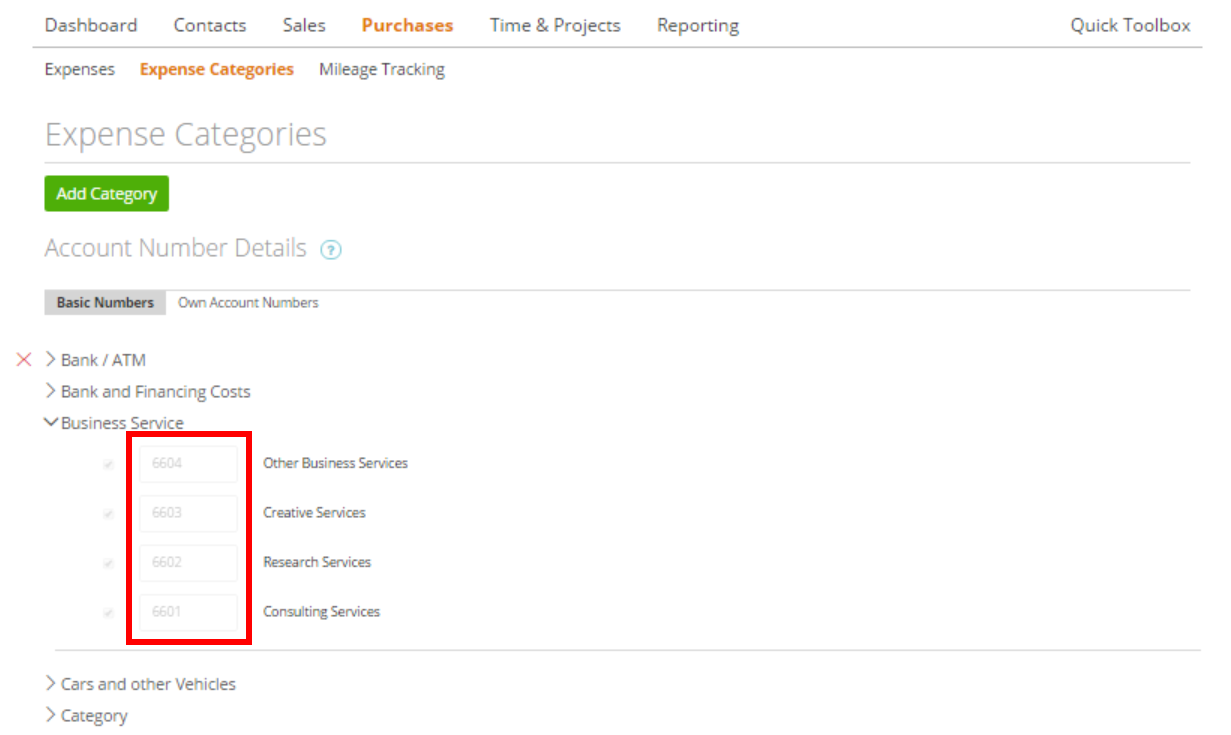
These numbers aren’t editable. However, you can create another numbering system manually in “Own Account Numbers”. Just enter a number to the “Category Number” field and click “Save”.
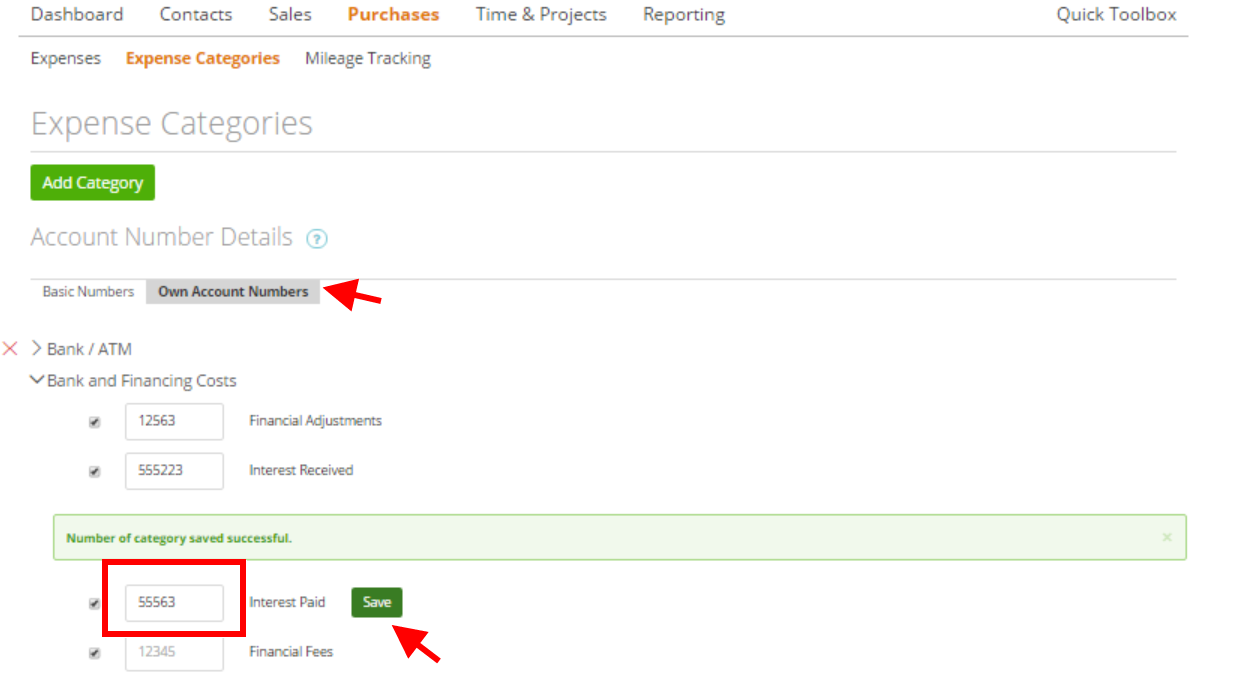
Note: If you create your own category/subcategory through the “Add Category” button, you will be able to add/change this number in both “Basic Numbers” and “Own Account Numbers”.
With this feature the zistemo helps you to export these categories into another system, saving the time on creating them again.
