If you want to export all your zistemo account data to one (.csv) file, the “Big Export” feature will help you do it.
First, choose “Account Export” from the user menu:
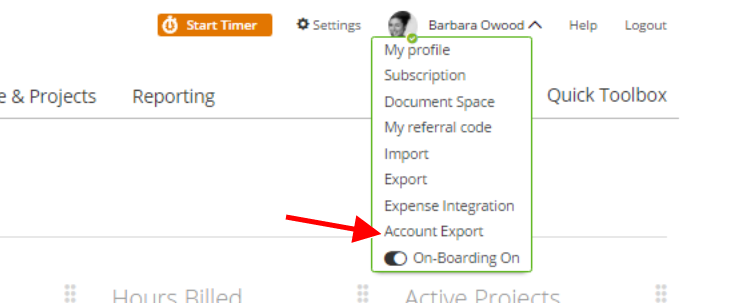
On “Export Data” page, click “Export Your Data”:
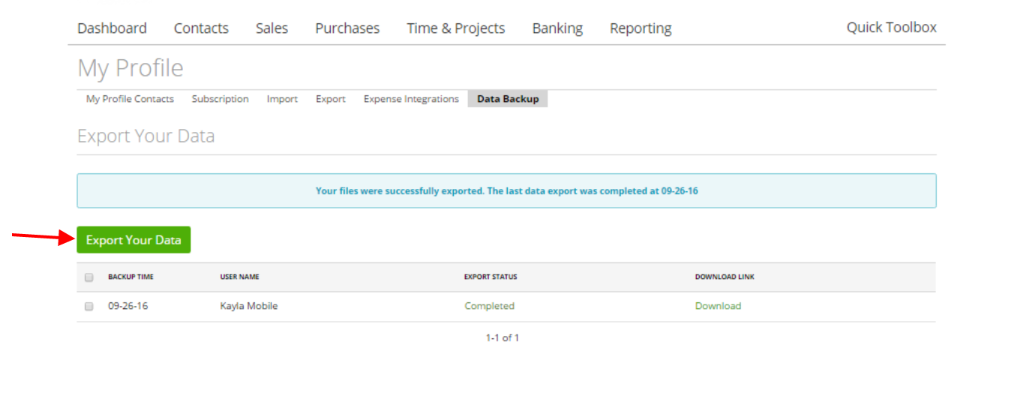 As soon as the data will be archived as a ZIP folder, you will receive an email with a link where you can download it.
As soon as the data will be archived as a ZIP folder, you will receive an email with a link where you can download it.
